How to remove an agent
Halp bases your agent count on the members of your Queues. You can see a full list of your agents and edit their permission levels from your halp web UI by going to Settings > Agents. Here you can also see which triage channels the user is a member of.
In order to remove an existing agent, simply remove the user from each queue they are a member of in your chat tool.
After the agent has been removed from the triage channel/team, reload the Settings > Agents page to confirm they are no longer listed as an agent.
If you are using Slack
You can do this by typing /remove @[user] in the main text input of the channel. Using the channel details side panel to remove the user may result in them not properly being removed, so be sure to use the slash command.
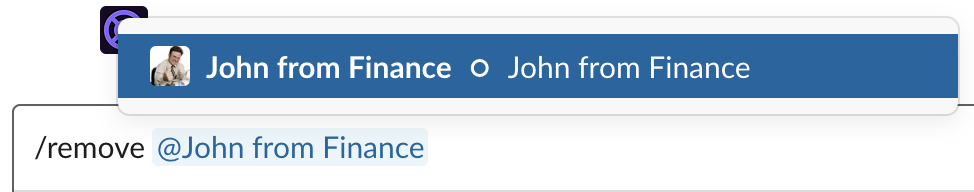
If you are using MS Teams
Select the team you use as your Triage Team and "Manage team." On the "Members" tab click the X next to the user you want to remove from as an agent.
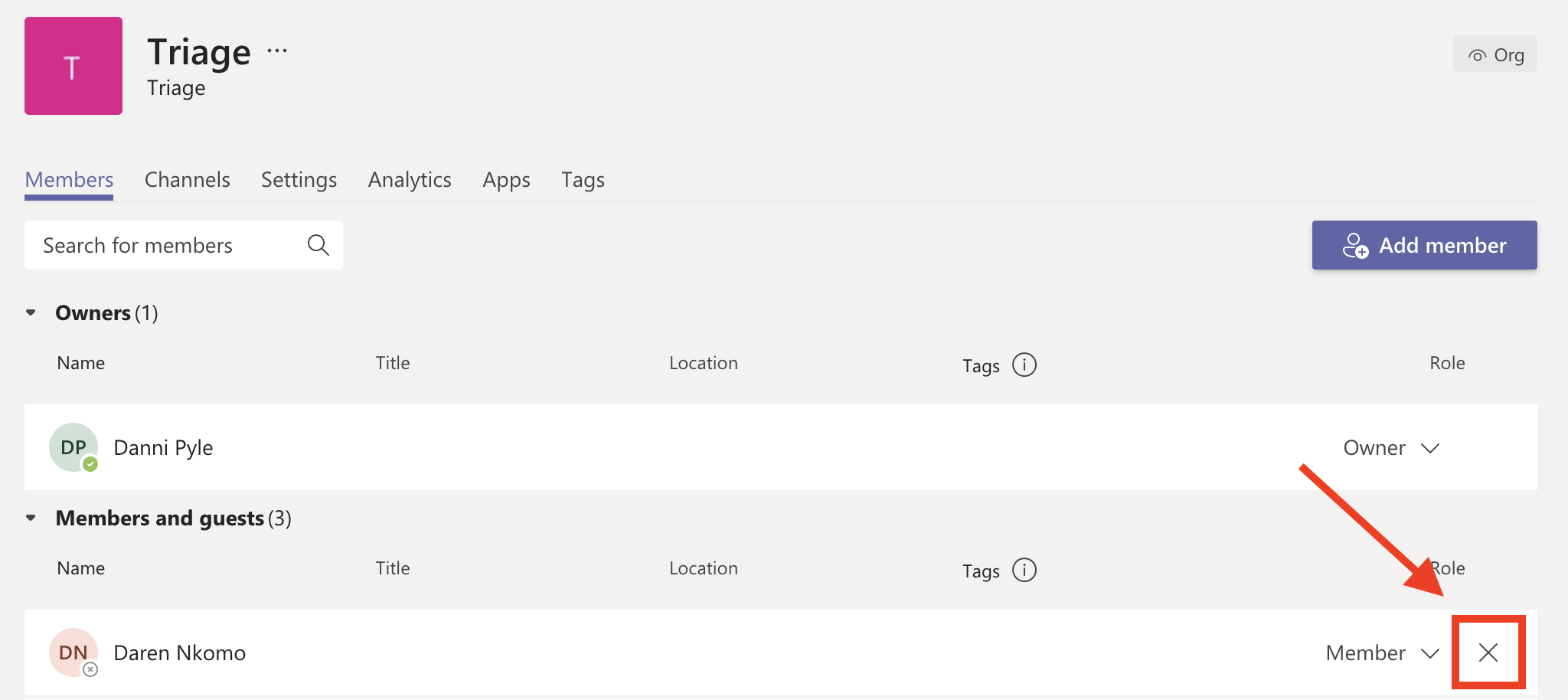
Want to see how to add a new agent? Check out the steps here: How to invite new agents.