Jira Status and Workflow syncing
This article explains how Halp syncs the ticket status between the Jira issue and the Halp ticket, and how you can customize the behavior.
Jira projects come with workflows to enable status changes. Each project can have a different workflow as defined by your Jira settings, and different project types have different default workflows. The default Jira Service Management workflow looks like this:

In Halp, to have these statuses show up on a ticket, you need to have a custom status with the same name, with a few exceptions. Halp defaults to "Open", "Pending", and "Closed".
For convenience, Halp maps the default Halp states and default Jira states in the following ways so you can get started without modifying anything:

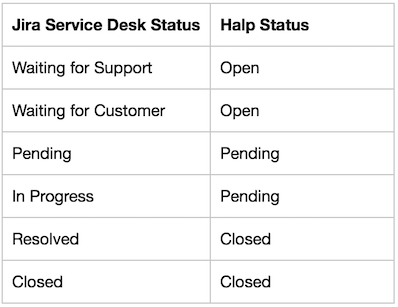


To support other states in your workflow, create a Halp status with the same name as the Jira status. If a status does not exist and is not in the default mapping above, the status update will be ignored.
To update your Halp statuses, go to your queue settings in Halp and go to "Statuses".
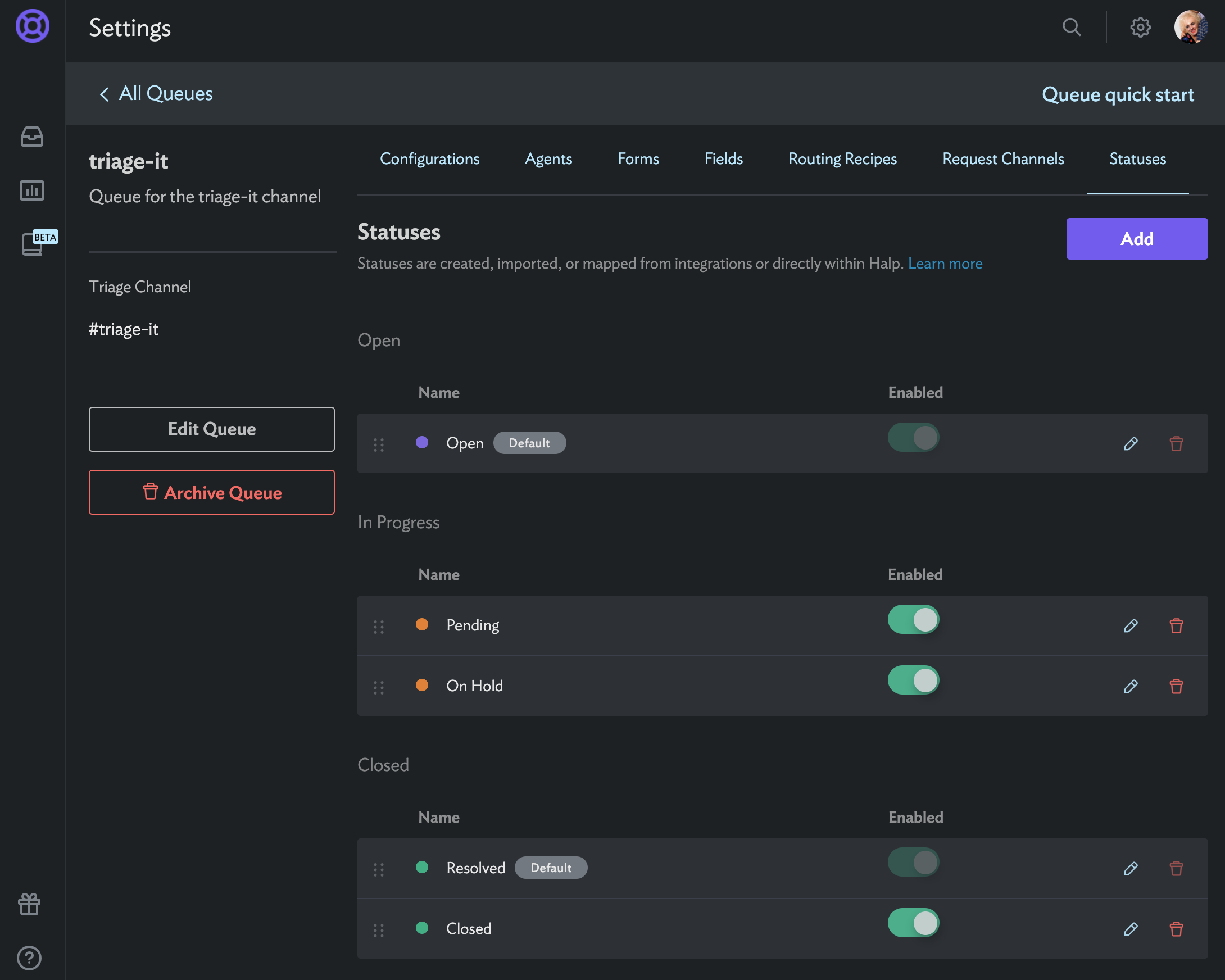
In Jira, states are navigated to through transitions. Halp has a built-in understanding of the default Jira workflows for all issue types.
If you're using a custom workflow we need to teach Halp how to transition to different states. You can export your Jira workflow and upload it into Halp.
- To download your Jira workflow, navigate to your Jira project settings.
- Click on the Jira icon.
- Go to Jira Settings > Issues > Workflow. From this screen you'll see a list of your active workflows.
- Click the edit button under the actions column to edit the workflow, choose the "Export" dropdown, and select "As XML".

- In Halp, go to Settings > Integrations and find your project
- Click Configure
- In the popup, scroll to the bottom and click 'Upload Workflow'
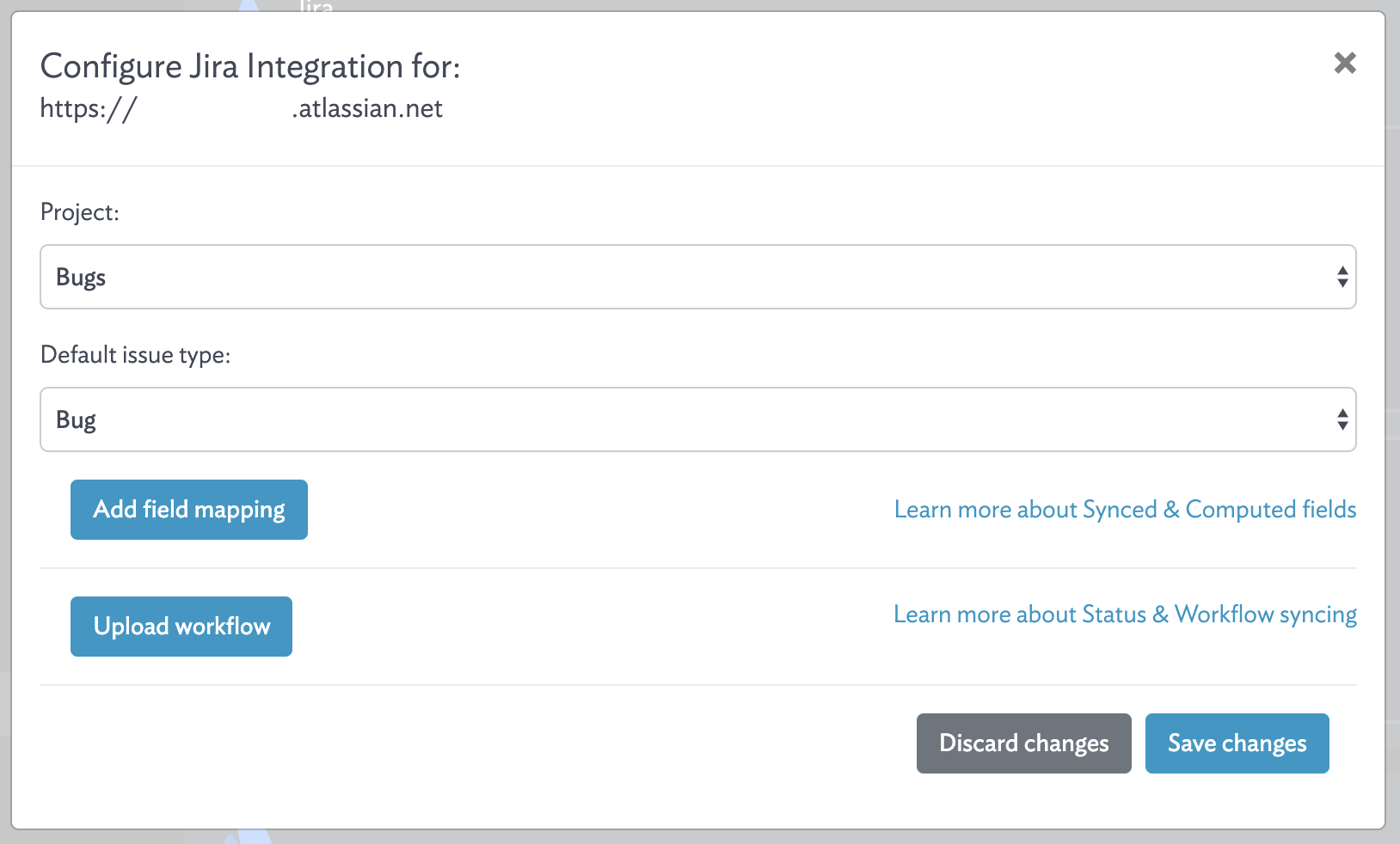
- Select your XML file and upload
- Save changes
You're now all set! Halp will use the custom workflow you uploaded to transition the Jira issue to the correct status to match the Halp status. Remember, for Halp to update the status it needs to exist in both Jira and Halp.