Creating a queue-specific form
Forms can be used to capture desired information for tickets within Halp and Slack. Let’s start with the basics:
- Fields - Fields within a form can operate at two different levels in Halp: global or Queue-specific. As the names imply, a global field is available to be used across any form in any Queue, and a Queue-specific field is only able to be used in a designated Queue.
- Queues - Queues are used to manage requests. They include channels, agents, and recipes in order to make your organization's ticketing experience a breeze.
How to make a Queue-specific form:
Start by determining the fields that you will want on your form. These can be a combination of global and Queue-specific fields. Either verify that the fields exist, or create them:
- Create Global Fields: Settings > Fields > Create > All Queues
- Create Queue-specific Fields: Settings > Fields > Create > Select your queue OR Settings > Queues > Select Queue > Fields > Create
Once you’ve identified the fields you’d like to include, it’s time to build your form. Go to Settings > Queues > Select Queue > Form > Create > Select your fields.
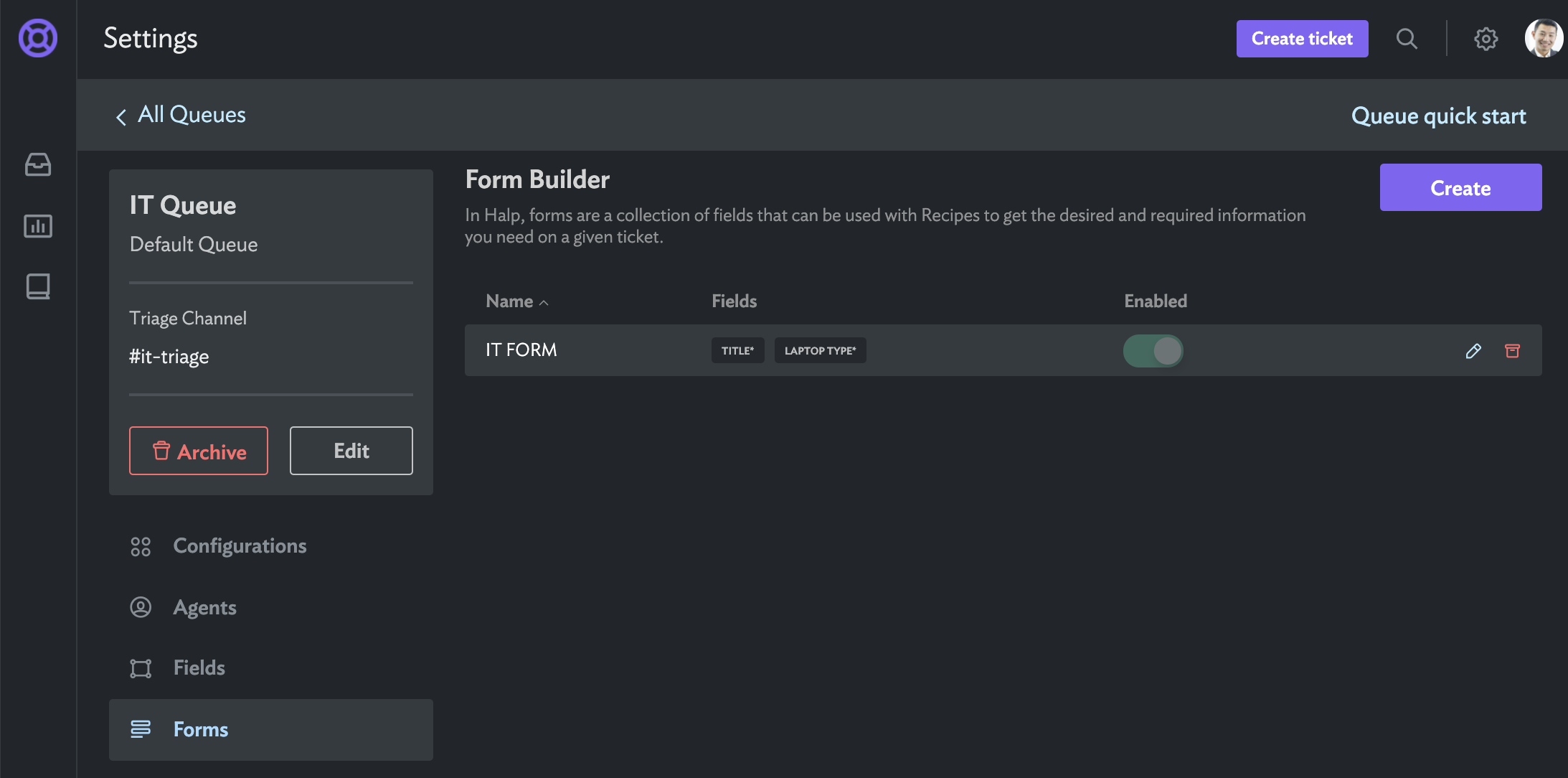
You can always go back to all your created forms by going to Settings > Forms
Pro-Tip: Having lots of custom forms is great for gathering key information and can save a lot of time on resolving requests. Remember to title forms as clearly as possible – nobody likes to guess which form they should fill out. Also, don’t forget to create a generic “catch-all” form in case your end-user does not know which form to fill out!