Connect (or disconnect) a Jira Cloud Site
Looking for Jira Service Management chat documentation? Visit support.atlassian.com for more.
Connecting a Jira Cloud Center Site to Halp
- Trying to connect to Jira Server/Data Center?
- Trying to connect to Zendesk?
- Trying to connect to Zapier?
Not sure if you're using Jira Server, Jira Data Center, or Jira Cloud? If your Jira URL ends in atlassian.net or jira.com you're using Jira Cloud!
- Navigate to the Integrations tab in your Halp Settings:
[subdomain].halp.com/settings/integrations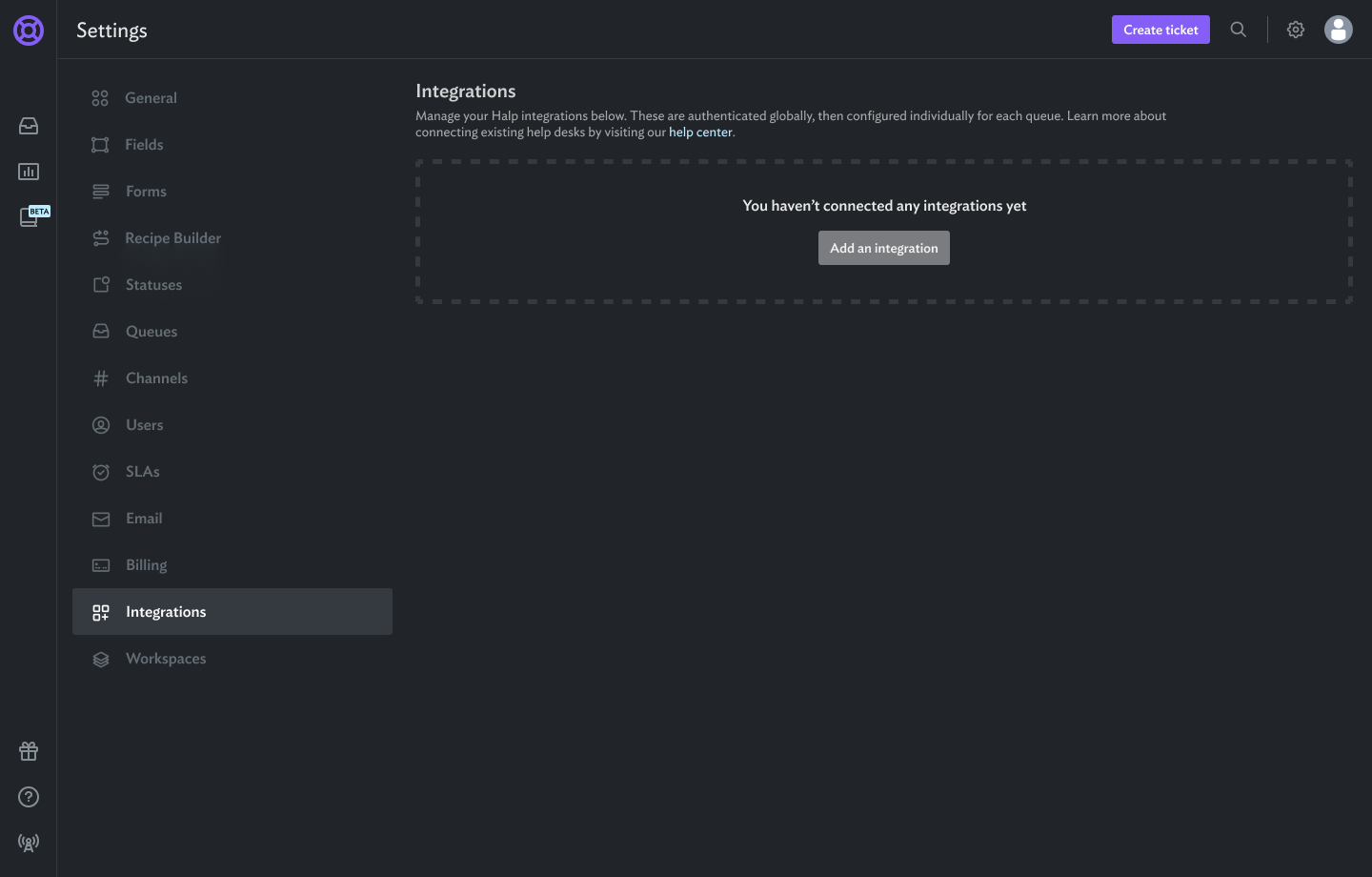
- Click "Add An Integration" and then "Jira Cloud"
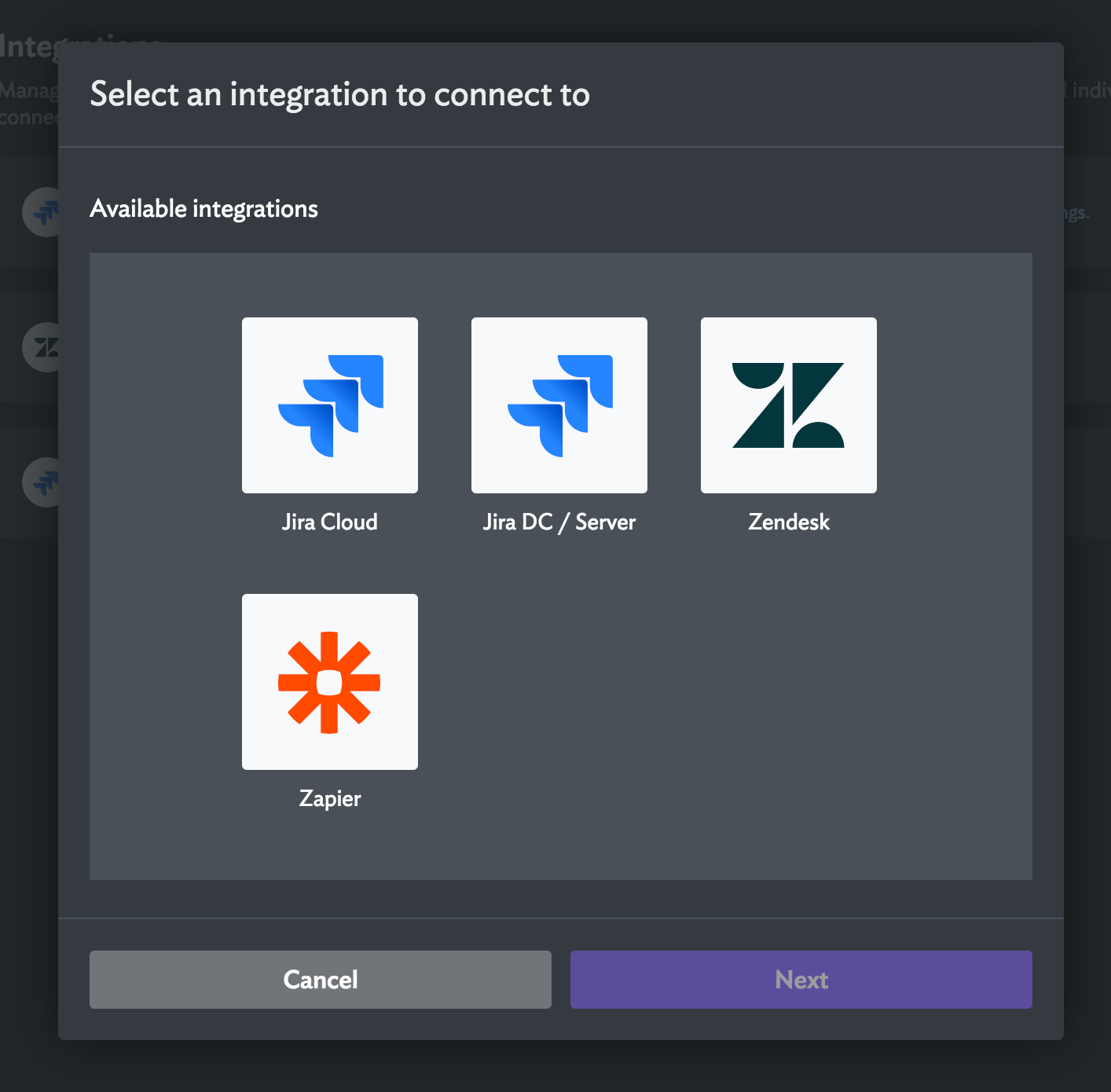
- You will be redirected to authorize Halp via Jira
- Once you have auth’d, the site will be listed as an integration.
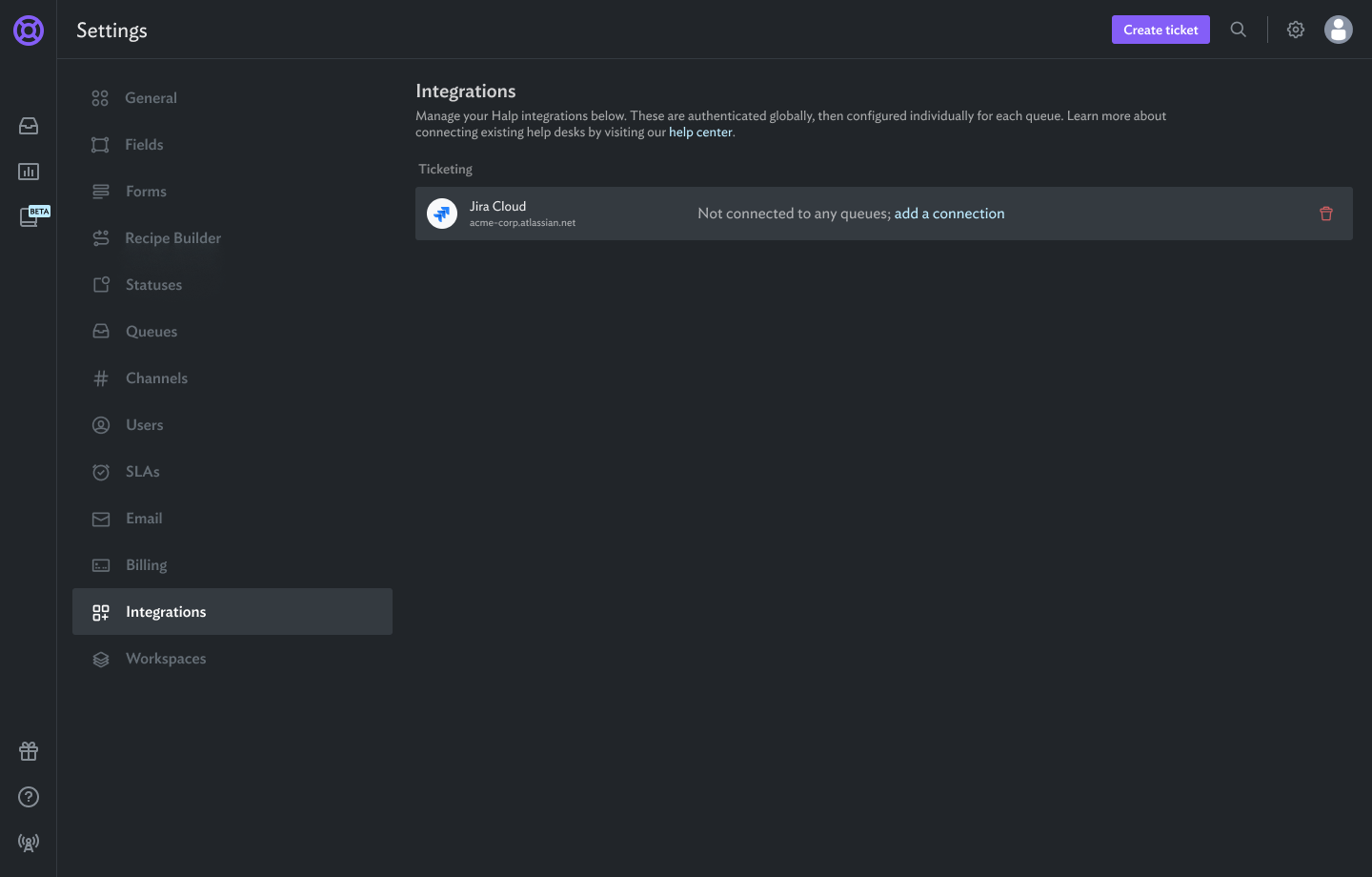
- Next step is to connect a project.
Disconnecting a Jira Cloud site from Halp
How to disconnect a Queue connected to Jira.
- After disconnecting all Queues, navigate to the Integrations tab in your Halp Settings:
[subdomain].halp.com/settings/integrations
- Click the red trash can icon by the Jira integration you’d like to disconnect.
- Read the confirmation message carefully and confirm you’d like to disconnect your Jira site.
- Jira is now disconnected; follow the directions on this page to reconnect.
