Ticket Attachments
One of our most highly requested features in Microsoft Teams has been the ability to attach files directly to a Halp ticket. Now, you can simply click the 'Attach File' button that is displayed on the adaptive card in Teams. This is available for both the ticket requester in DM and the helpdesk agent in the Triage Channel. A user can select the file they wish to attach in the file picker popup. We support all types of files including text, screenshots, pdf, etc.
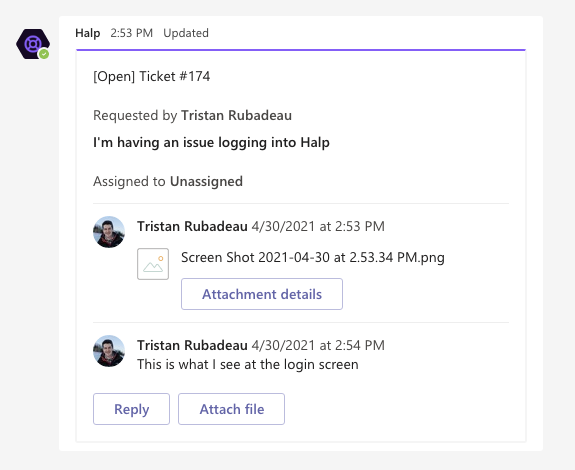
To view the attachment just click on the link and you will be directed to an authenticated browser tab to view the file.