Importing Forms into Halp from Zendesk
Let’s say you’re using Zendesk already and planning to integrate Halp with it -- but you’ve already built out all of your forms and fields in Zendesk. You’d think you would need to rebuild all of those forms and fields in Halp, right? Wrong.
We’ve built an amazing tool just for you that looks up all of your forms and fields in Zendesk and then replicates them in Halp. All you need to do is make sure the fields are mapped and every single field will be replicated in both systems. Since they update via a 2 way sync, they will forever be intertwined across both systems. Here’s how to get to it:
First go to the integrations page.
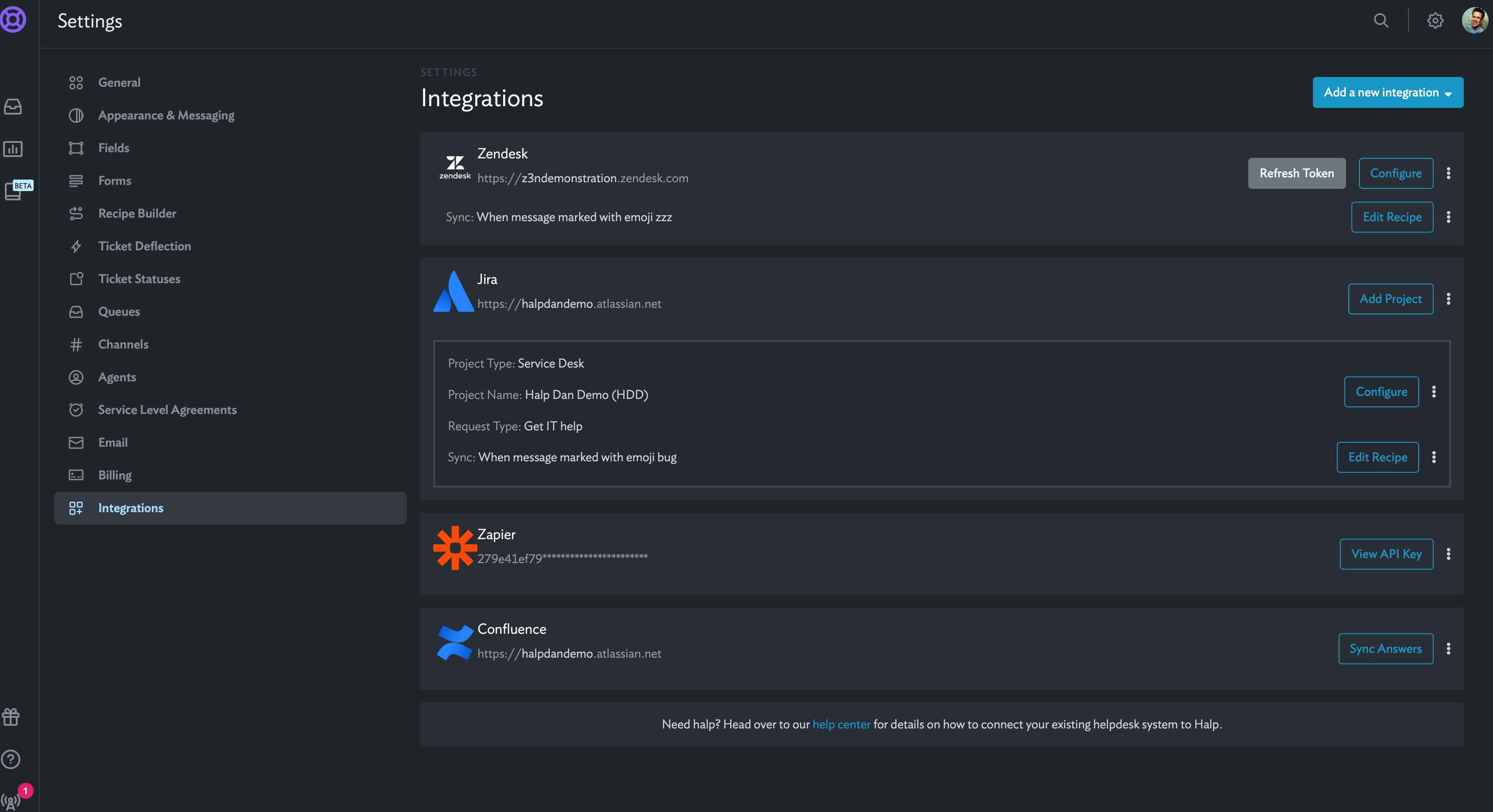
Then click ‘configure’ next to your Zendesk integration (or add a Zendesk integration if you haven’t already):
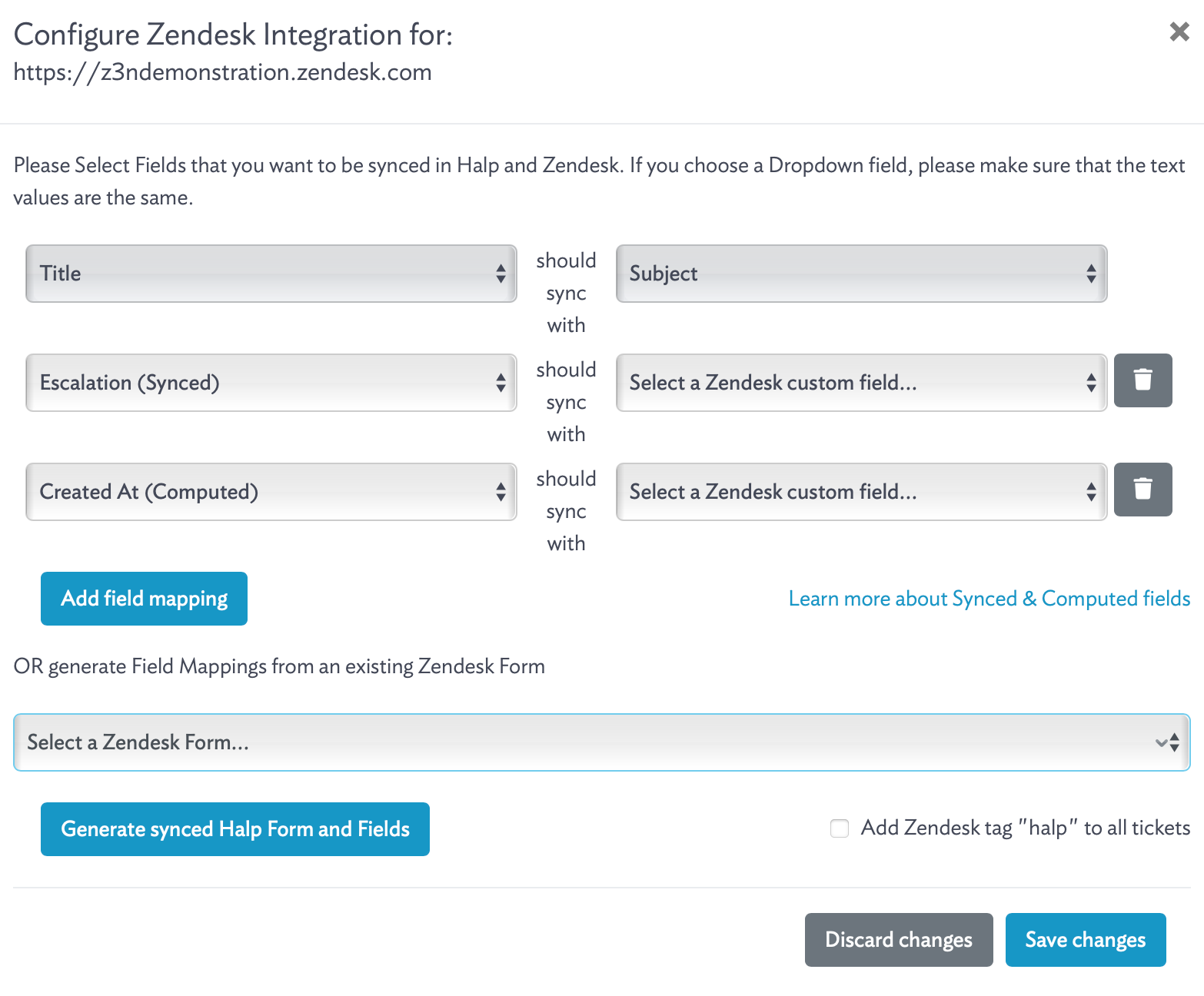
This is also where you can map the fields as well as add a special ‘halp’ tag to all of your tickets going into Zendesk. Highly recommend this since you’ll then be able to report on them separately in the future, if you’re into that whole ‘data’ thing.