Creating additional triage teams
Multiple teams may want to use Halp to service requests directly from Microsoft Teams. Triage Teams are how you can organize groups of Agents that work together are a common inbox - or "Queue" - of tickets.
When a Triage Team is created, it gets mapped to a queue. Within the Team, agents will be able to view, assign, and respond to all of the queue's inbound tickets.
We recommend setting up Triage Teams as private teams. This is where your agents will receive inbound tickets from requesters. Setting up your triage team as a private team helps ensure:
- Non-agents do not view possibly sensitive tickets
- Non-agents do not accidentally comment on or modify tickets
- Non-agents do not count towards billing (Note: any member in the Triage Team will be counted as an agent. If a member is in multiple Triage Teams, they will only be counted once for billing purposes.)
Create a new Triage Team
- Select (or create) a private team where you'd like a team of agents to receive and triage tickets. Install Halp to this team.
- You'll receive a direct message from Halp bot, as seen below, to configure this Team. Select "1. Triage Channel", then click "Save".
Note: If you do not receive this direct message, it likely means you do not have Admin permissions in Halp to create new Teams. You'll need to contact a Halp Admin on your team for assistance.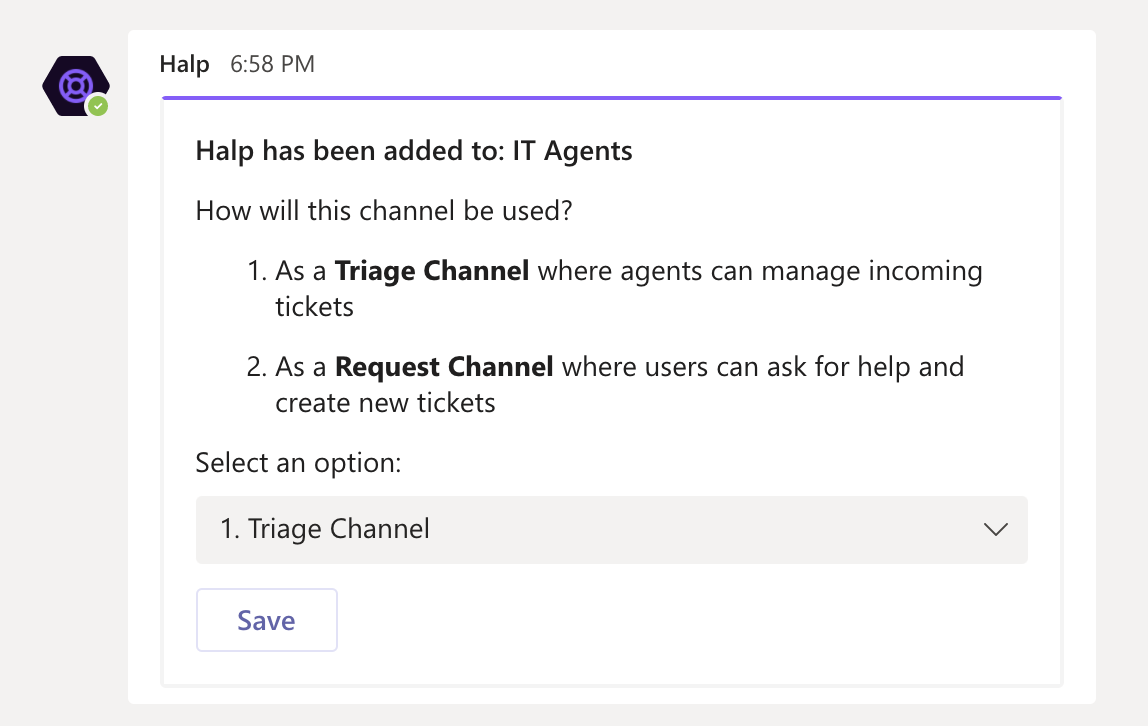
- A confirmation message will appear, letting you know your new Triage Team is ready, along with the name of the queue it has been mapped to. By default, the queue's name will match the Team's name. You can edit this later via queue settings.
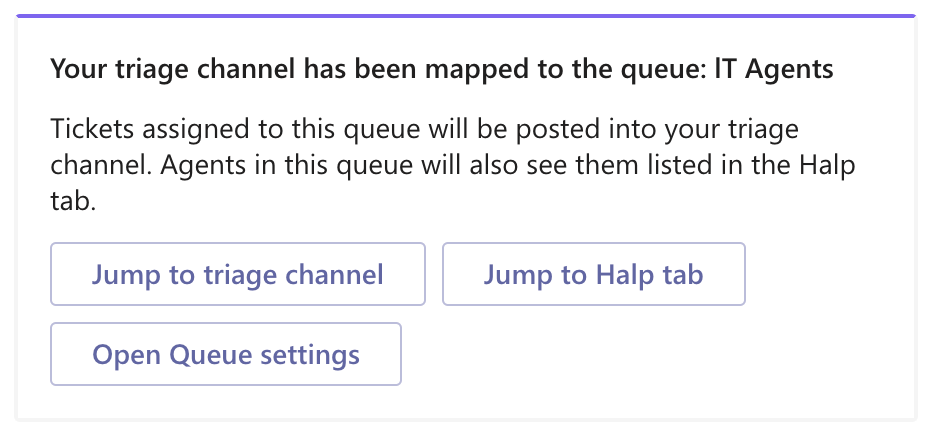
- Click "Jump to triage channel" to return to your Team. From there, if you'd like to add more agents, simply add them as members of the Team
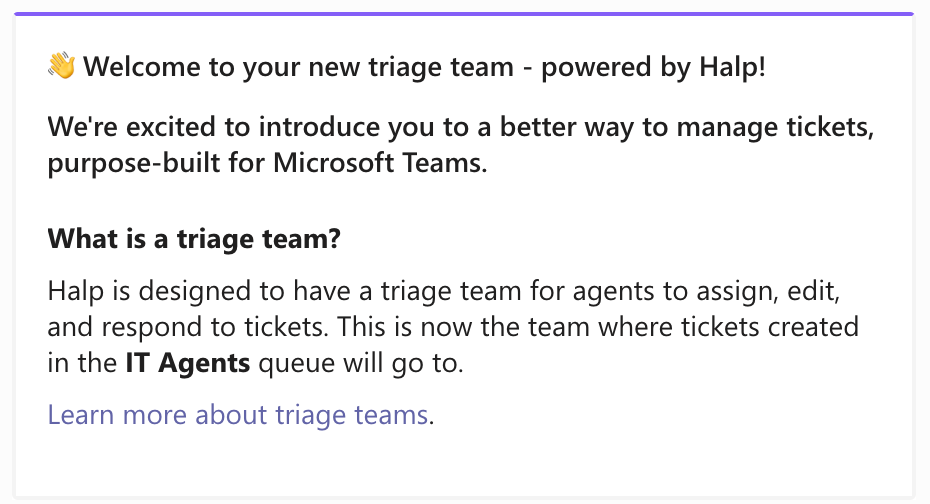
- Click "Jump to Halp tab" to confirm that this new queue is now available in to Filter Select Dropdown (Learn more about the Halp tab here)
- Click "Open Queue settings" to manage this Queue's configurations in the Halp web app
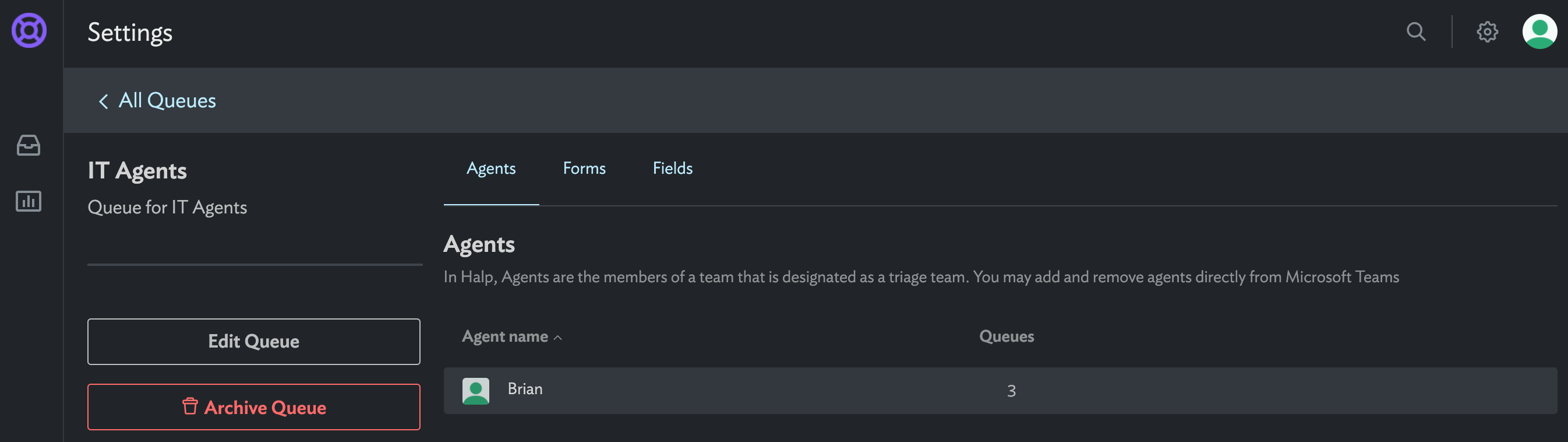
- Click "Jump to triage channel" to return to your Team. From there, if you'd like to add more agents, simply add them as members of the Team
