Prompting Slack Users to Refresh Their Session
Agents and admins using Halp authenticate through their Slack login. When authenticating, Slack gives Halp permissions (which may be reviewed here) as well as a token so that Halp may act on behalf of the user.
These OAuth tokens do not expire; however, we know some customers still want token expiration as a feature which is why we've introduced a feature to prompt users to refresh their token.
Token Refresh Reminders
- For customers on the Enterprise Plan, reach out to the team at support@halp.com to have the feature enabled for your workspace(s).
- Every six months, users who have granted Halp an access token will be sent a message prompting them to refresh their token by logging out and logging back in
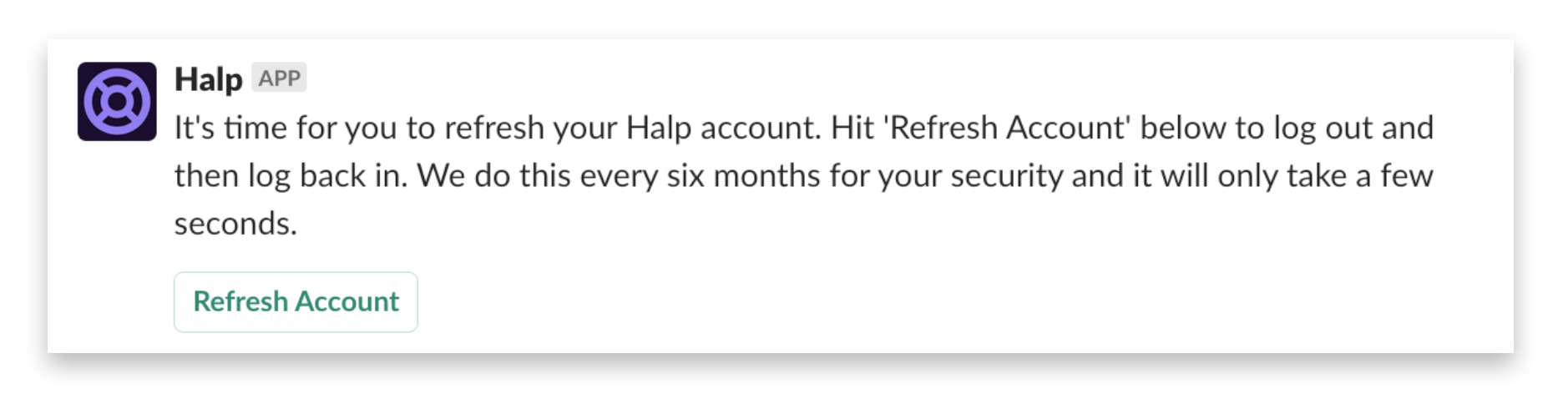
Can users refresh tokens on their own?
- Users who want to refresh their own Halp token can do so at any point by opening a browser where they are logged in to Halp and then going to the URL https://halp.com/slack/revoke.
- Once the sign in screen shows, the token has successfully been revoked and the user simply needs to log in again.
What about bot tokens?
The Halp Slack bot has its own token for workspace which is granted when Halp is installed. Like user tokens, this token does not expire; however, unlike user tokens, it cannot be refreshed easily. To have a new bot token issued, Halp must be uninstalled and then reinstalled by following the below steps.
- Either visit https://my.slack.com/apps/manage directly; or from your Slack workspace, open the menu and access "Settings & administration" > "Manage Apps."
- Click on "Halp" to access the Halp Slack app settings for your workspace.
- Scroll to the bottom and press "Remove App."
- Reinstall the app by clicking "Add to Workspace" or by going to https://app.halp.com/ and signing in using your Slack workspace.