Administrative Settings
Administrative Settings - A Deep Dive
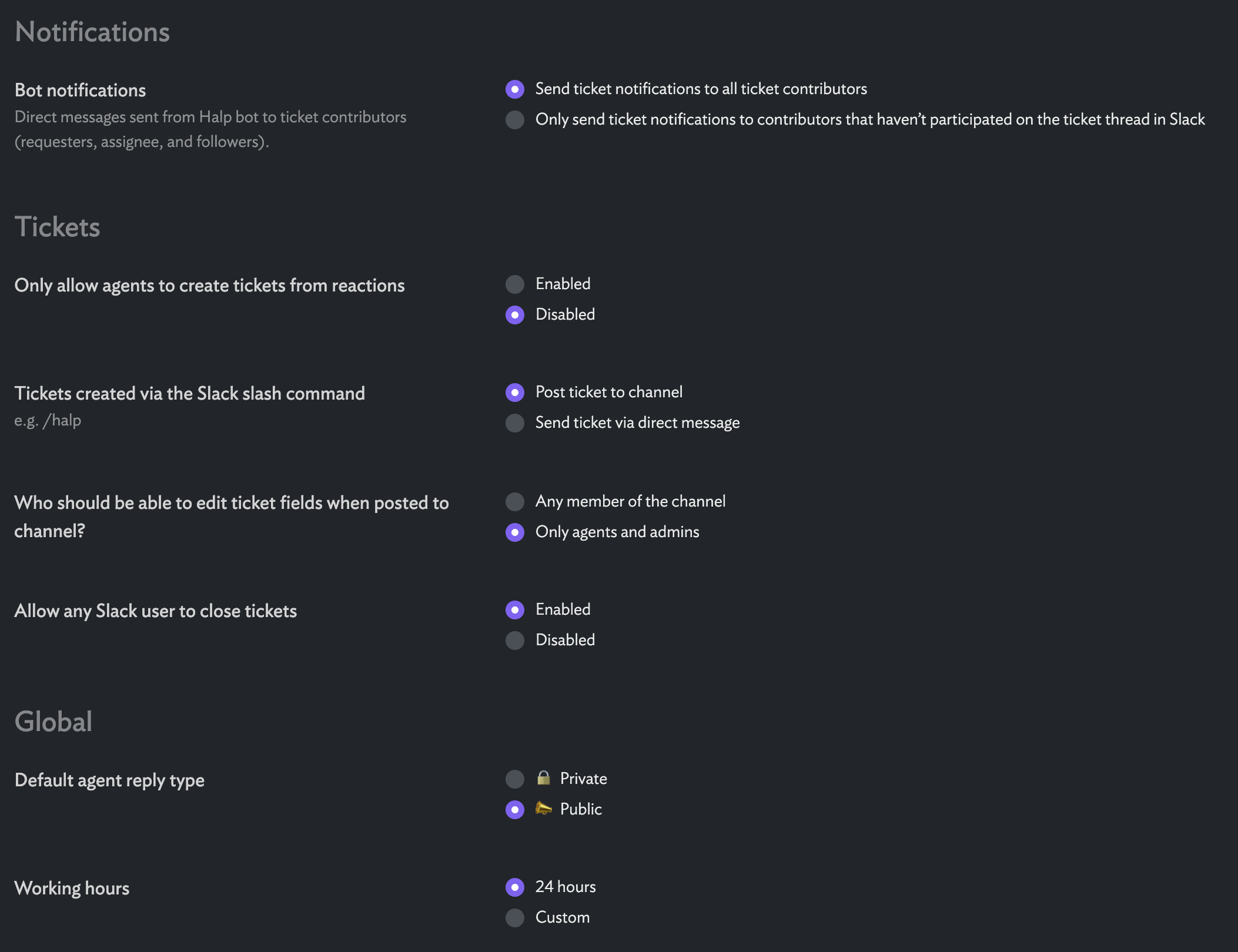
Bot Notifications
To turn off DM notifications from the Halp Slack Bot when a ticket is updated, set this to "ONly send ticket notifications to contributors that haven't participated on the ticket thread in Slack." This will prevent double notifications in slack from the Halp Slack Bot and the thread notification.
Only allow agents to create tickets from reactions
Do you want to review messages before a ticket is created? Maybe Jen in Marketing is a huge fan of using that emoji and you'd rather not get tickets about her weekend plans to see the local sports team? You can prevent end-users from creating tickets using emoji reactions, while still allowing your agents to make them.
Tickets created via the Slack slash command
In a public support channel, you may want to encourage folks to use the slash command and fill out a required form, and also want to post that ticket publicly to the channel. If you set this option to "Post ticket to channel", tickets created with the slash command in a channel with the bot will post in that channel. If this is set to "Send ticket via direct message" the ticket will not be posted in the channel it was created in and will instead send the end-user a DM from the Halp Slack Bot. The message will still be posted to your triage channel as normal.
Who should be able to edit ticket fields when posted to channel?
Forms and field can be a powerful way to collect information in your tickets from your users. However, if you don't want your users editing the fields after they submit the ticket, set this to 'Only agents and admins'. If you want users to fill out more information after they make the ticket you can change this to 'Any member of the channel'.
Allow any Slack user to close tickets
If you want to limit who can close tickets to agents and admins, set this to 'Disabled'.
Default agent reply type
If your team works in a way that the majority of conversation on a ticket is internal, you can set it so agent replies are automatically private. When this is enabled all messages will default to private. You can post a public message to the end user by starting it with megaphone emoji :mega: