Halp Statuses
Ticket statuses live at the Queue level and can be edited from the Queue settings page. There are three status categories:
- Open: Tickets that are created and/or waiting for support
- In-Progress: Tickets that are pending or awaiting customer response
- Done: Tickets that are closed or completed
Default Status Settings
When a new Queue is created, the following default Status settings are in place:
- Three default statuses available (one per category): Open / Pending / Closed.
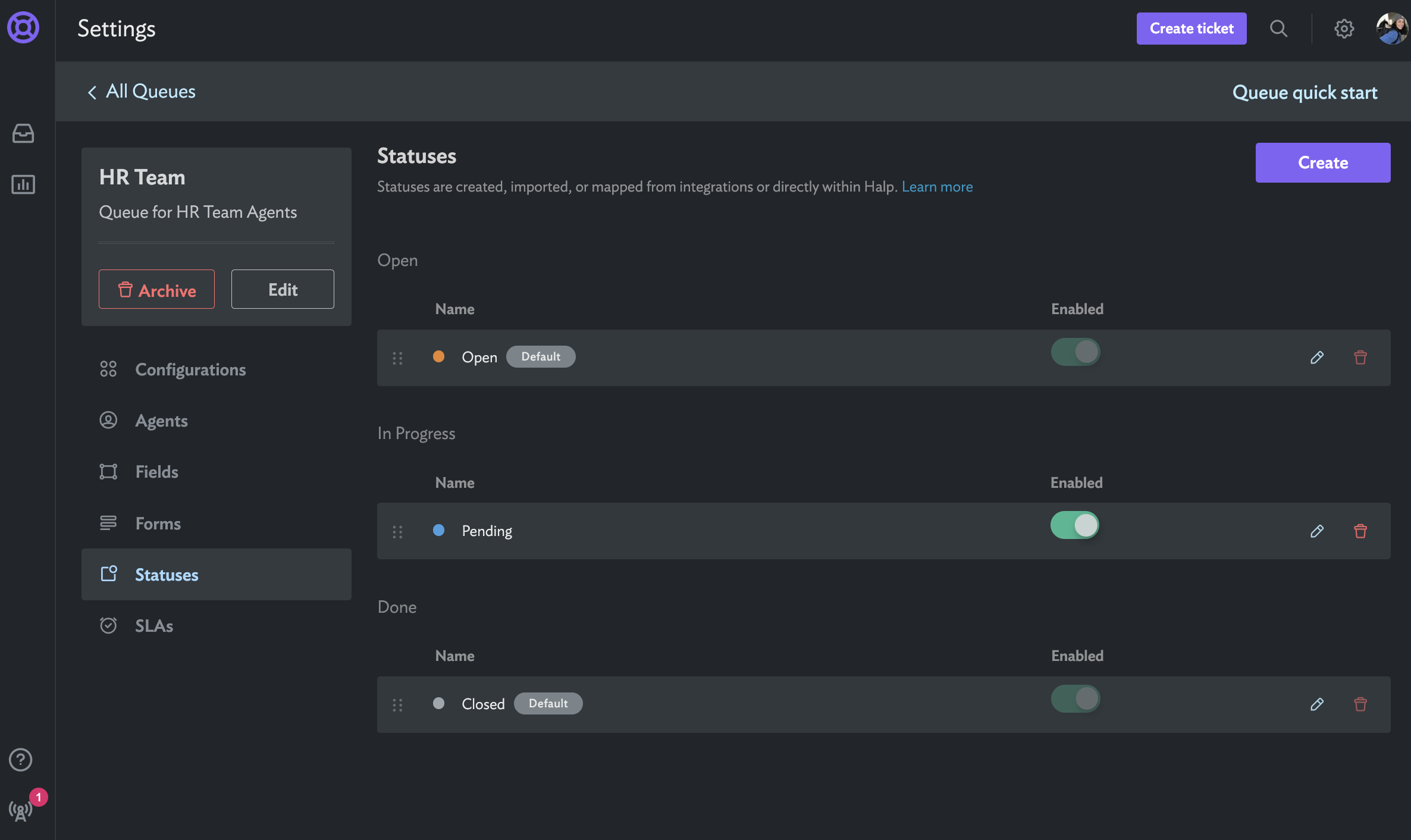
You can add additional statuses to those categories, but you must keep at least one in the Open and Done categories.
- When a ticket is created, it will be assigned the default status in the
Opencategory. - If you click the “Close Ticket” button in Slack or Microsoft Teams, the ticket status will change to the default
Donestatus. - [Slack Only] When a ticket moves to any status in the
Donecategory, Assist will automatically collapse the ticket in the Triage Channel in Slack. - The Status color will be grey. You can change the color of each status to better reflect your team's preferences.
Integrations & Statuses
- Jira: For Jira Enabled Queues, the statuses section is hidden. When a Queue is connect to a Jira project, all statuses are maintained in Jira.
- Zendesk: If you are connecting to Zendesk, make sure the statuses match exactly between both ticketing systems
