Slack App Home Overview
With Halp installed in Slack, your users and agents will see the Halp App in the App section of their Slack account. This application home gives both end-users and agents a “home-base” for all things ticketing within Slack.
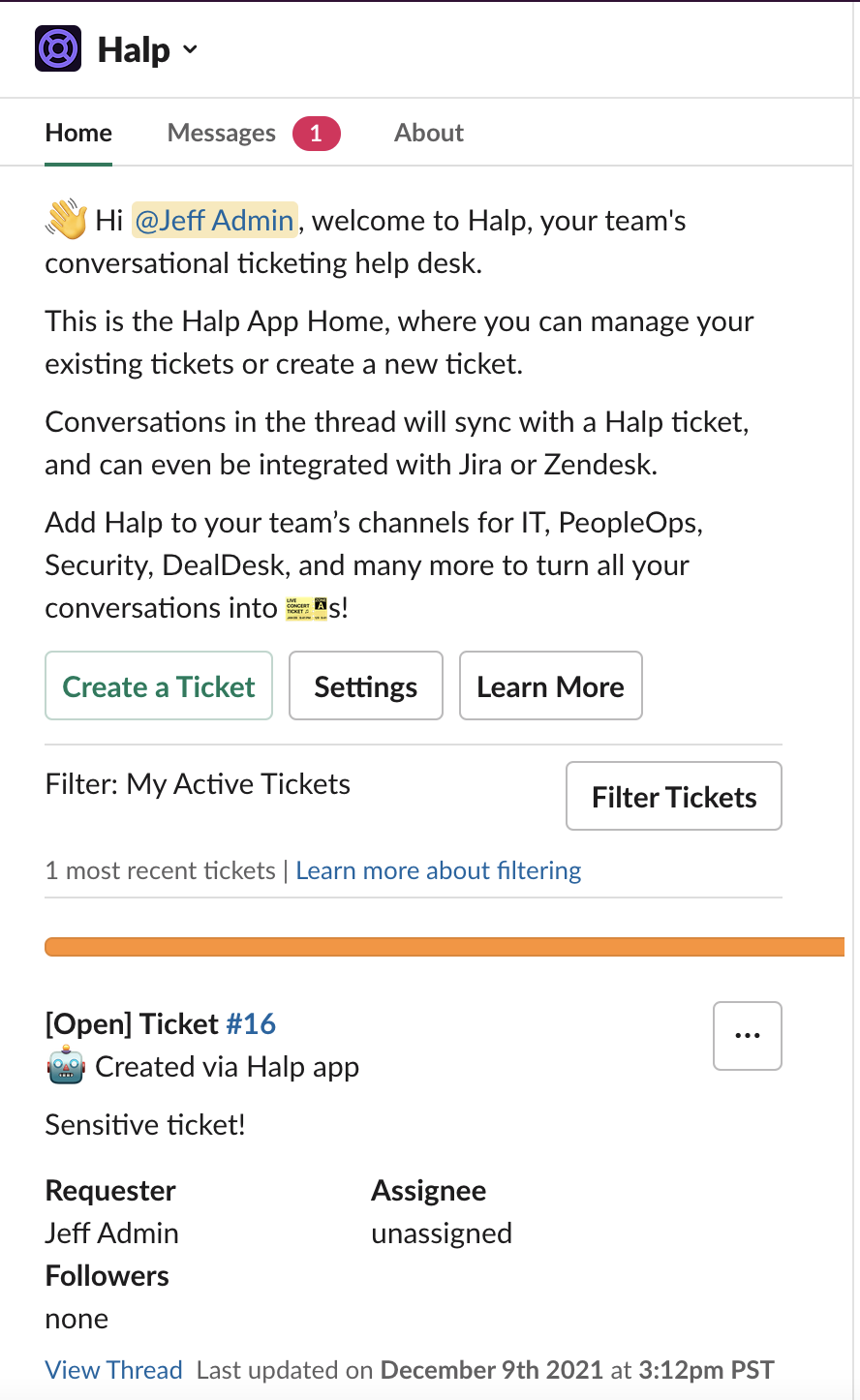
You can take a variety of Halp actions in the App Home, including:
- Create a private ticket and send to the appropriate team. We see this used on two submission types:
- Private and sensitive requests. HR or People Operations requests that get submitted and need to stay private.
- Shy, bashful, or new employees. No one wants to ask a stupid question, give them the privacy that they have in a DM, but without the headache of a DM.
- Discover all teams that are using Halp for ticketing. When creating a ticket from App Home, you’ll be able to discover all the forms teams across your organization are using for fast and accurate ticket submission.
- Find and filter tickets that have been submitted.
- Notify end-users of updates to tickets they submitted.
- Update the ticket thread without having to leave the app home.