Private Replies setting
The Private Replies setting allows you to change the behavior of a queue that has sensitive tickets. Once turned on, users can have private conversations on tickets even when the ticket is created in a public channel. This makes sensitive queues ideal for teams that deal with sensitive topics such as HR or Legal related topics.
The setting can be found by navigating Settings --> Queues --> choosing your queue.
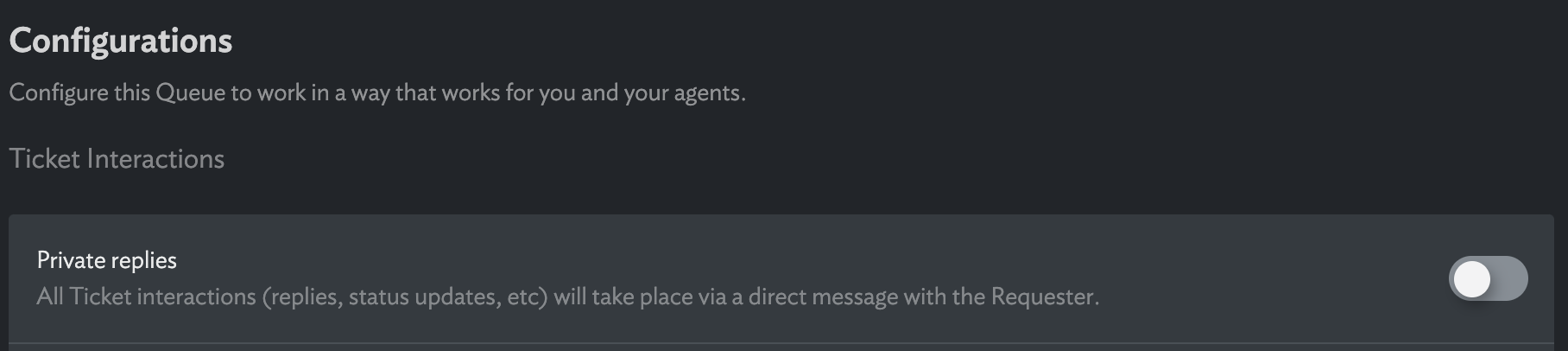
Tickets created in a queue with sensitive tickets
Once the setting is turned on, all conversation on tickets in the queue will be between the requester’s DM with the Halp bot. This ensures that all conversation between the agent and the requester stays private.
Opening a ticket in a public request channel
In the case that the ticket is created via a Slack emoji or message action in a public request channel, a few things will happen:
- The requester will see the a message from the Halp bot that reads, "A ticket has been made from this message..." This indicates that communications going forward should happen in the requester’s DM with the Halp bot, and not in the public request thread.
- Messages will not be allowed on the public request channel thread. If a user attempts to send a message on this thread, they will receive a reply from the Halp bot that reads "This ticket is private, you can't post messages to its public thread" and their message will be deleted if possible.
- Any future communication between the requester and the agent on the ticket will not be posted on the public facing requester thread where the ticket was started.
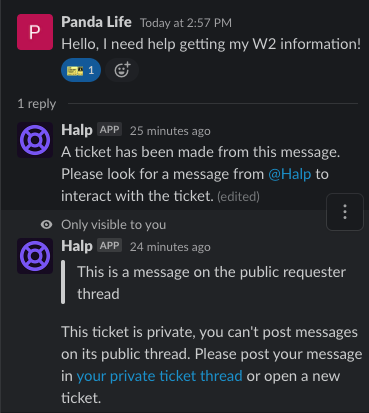
Opening a ticket via the Slack slash command
Tickets created via the Slack slash command ( /halp ) will always post to the requester's DM with the Halp bot. This is to ensure that privacy takes priority in a Sensitive Queue and no ticket information will accidentally leak into a public facing channel.
Ticket behavior when toggling Private Replies on and off
Tickets that were created in a with Private Replies on will stay private even if the setting is disabled. This again ensures both consistent ticket behavior, and continued privacy.
Tickets that were created while a queue had Private Replies disabled will stay public even if the setting is enabled. If a private ticket is required, a new ticket can be created in the sensitive queue and a reference to the public ticket can be placed in the new private ticket.
Moving Tickets to different queues
Tickets that were created in a queue with Private Replies turned on will stay private even if moved to a queue with Private Replies disabled. This is to ensure that private tickets continue to stay private even if they were accidentally moved to a public queue.
Tickets that were created in a queue with Private Replies disabled will stay public even when moved to a queue where Private Replies are enabled. This is to ensure consistent behavior on the ticket. If a private ticket is required, a new ticket will have to be created in the appropriate queue and a reference to the old public ticket can be placed in the new private ticket to be referenced.