Error: No Jira projects available
If you are seeing this error when attempting to connect request types to a Jira project, you need to adjust your project permissions in Jira.
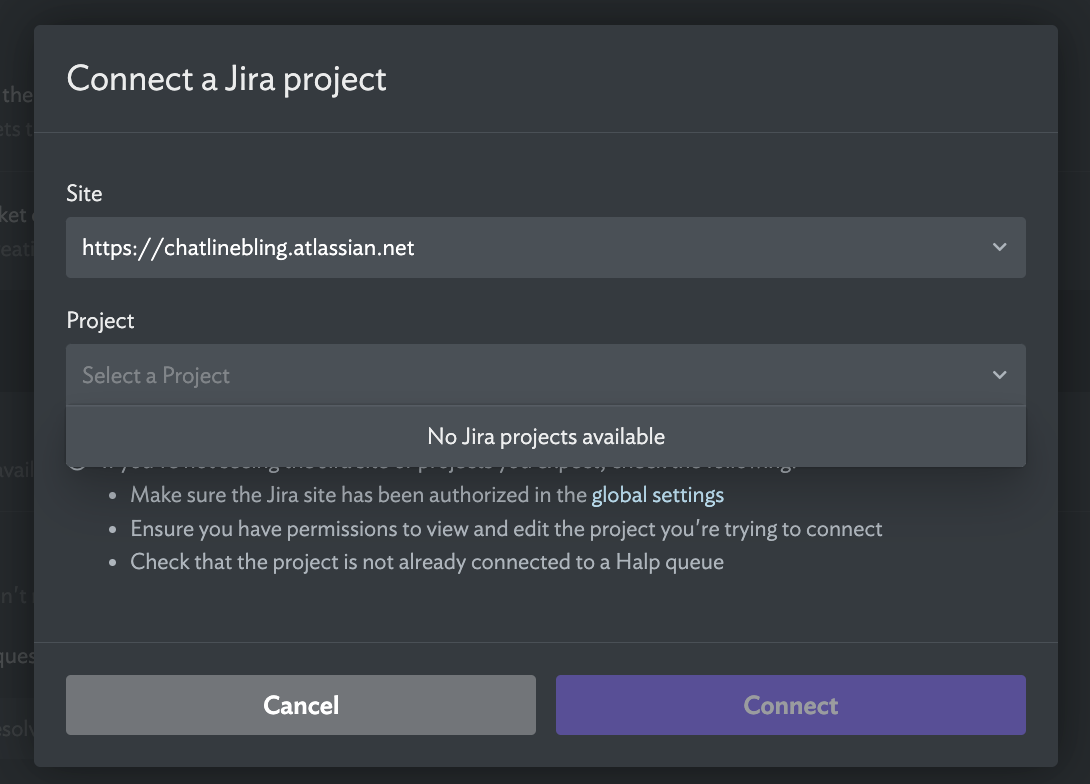
- Project Settings → Permissions → [Browse projects] =
atlassian-addons-project-access- Global Settings → System → Global Permissions → [Browse users and groups] =
atlassian-addons-adminNavigate to your project's Permissions settings
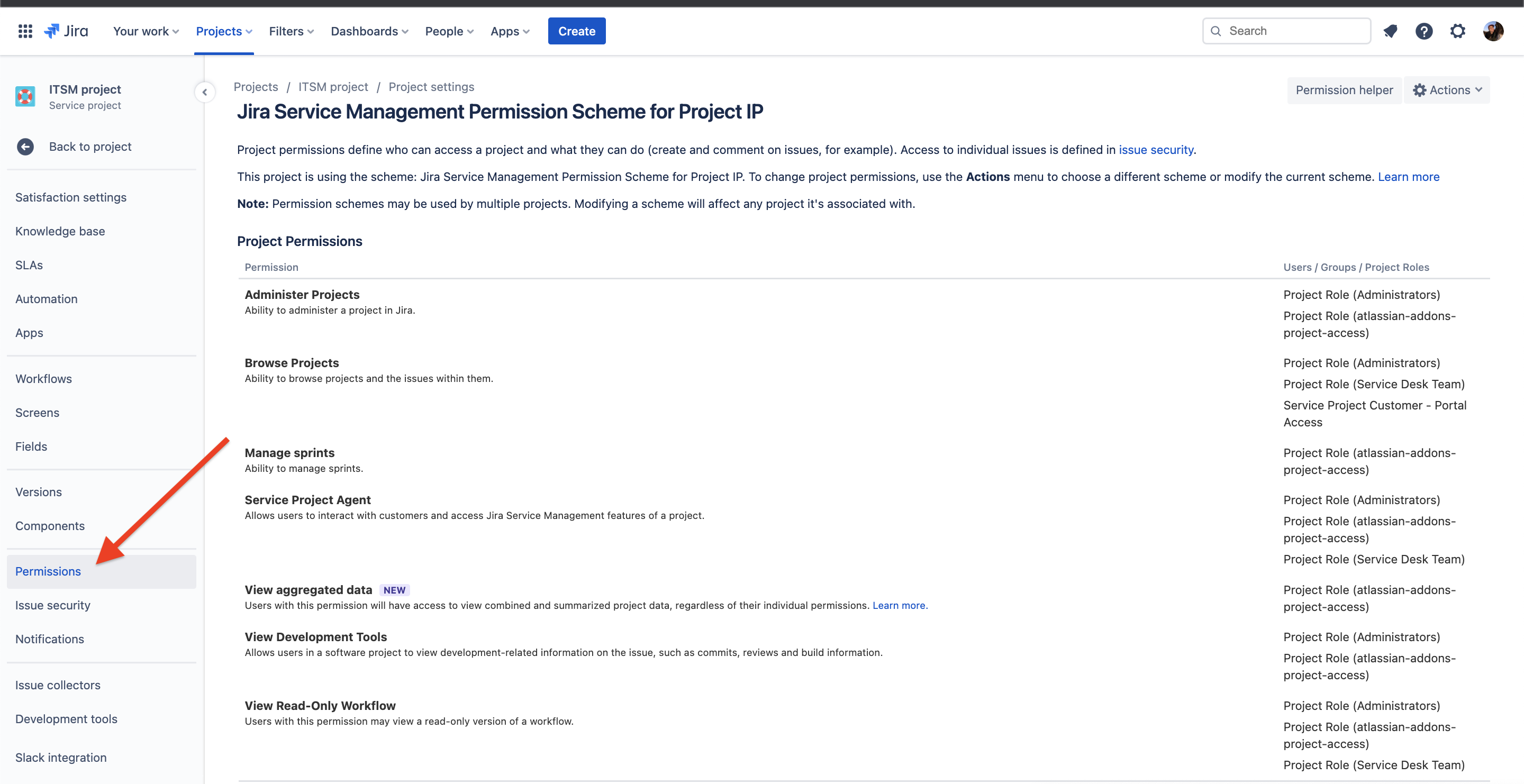
Click Actions -> Edit Permissions
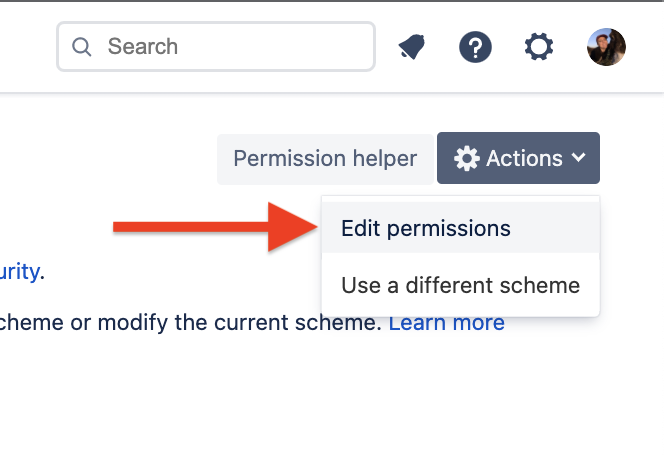
Navigate to Browse Projects, click Edit
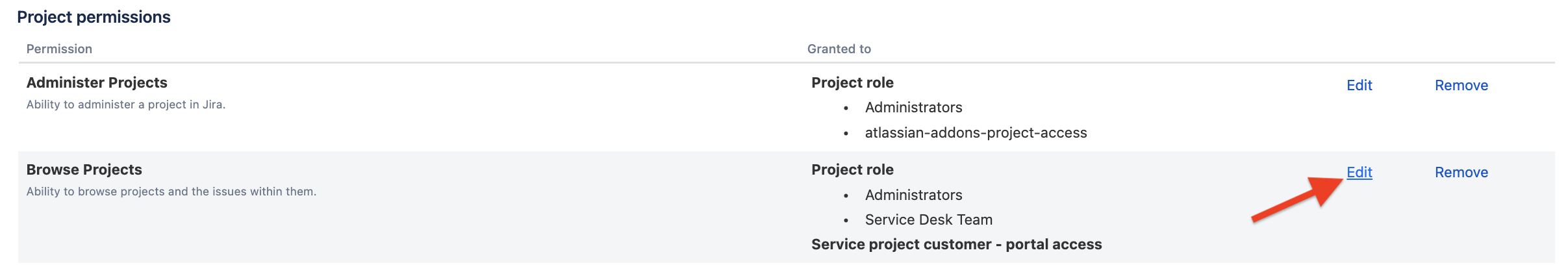
Give Browse Projects permissions to the Project Role:
atlassian-addons-project-access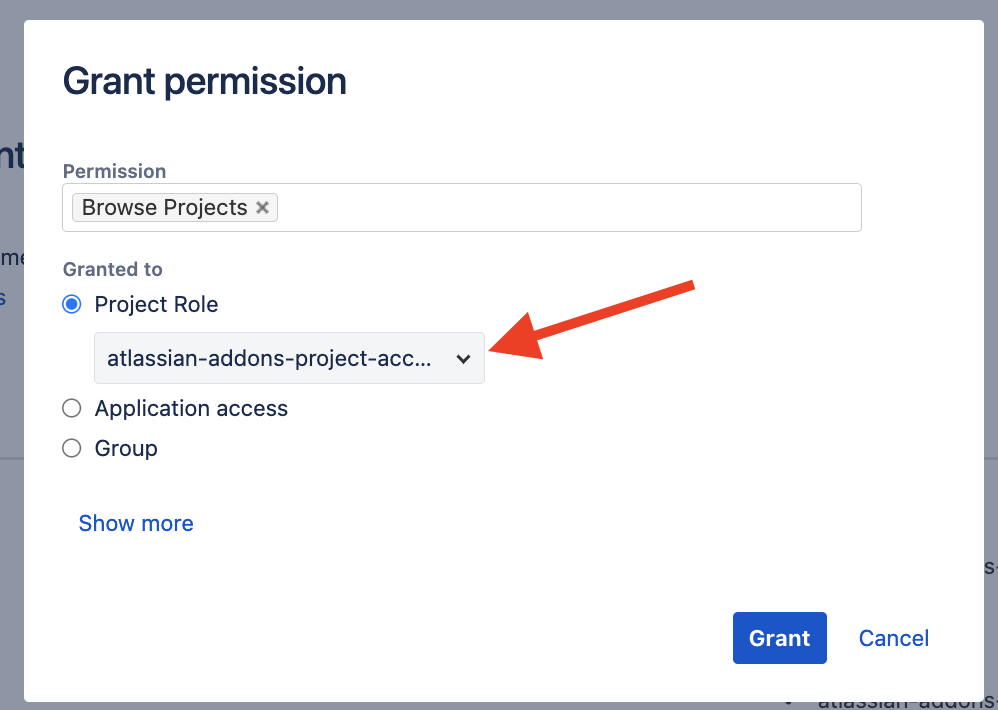
Navigate to your Site's System Settings
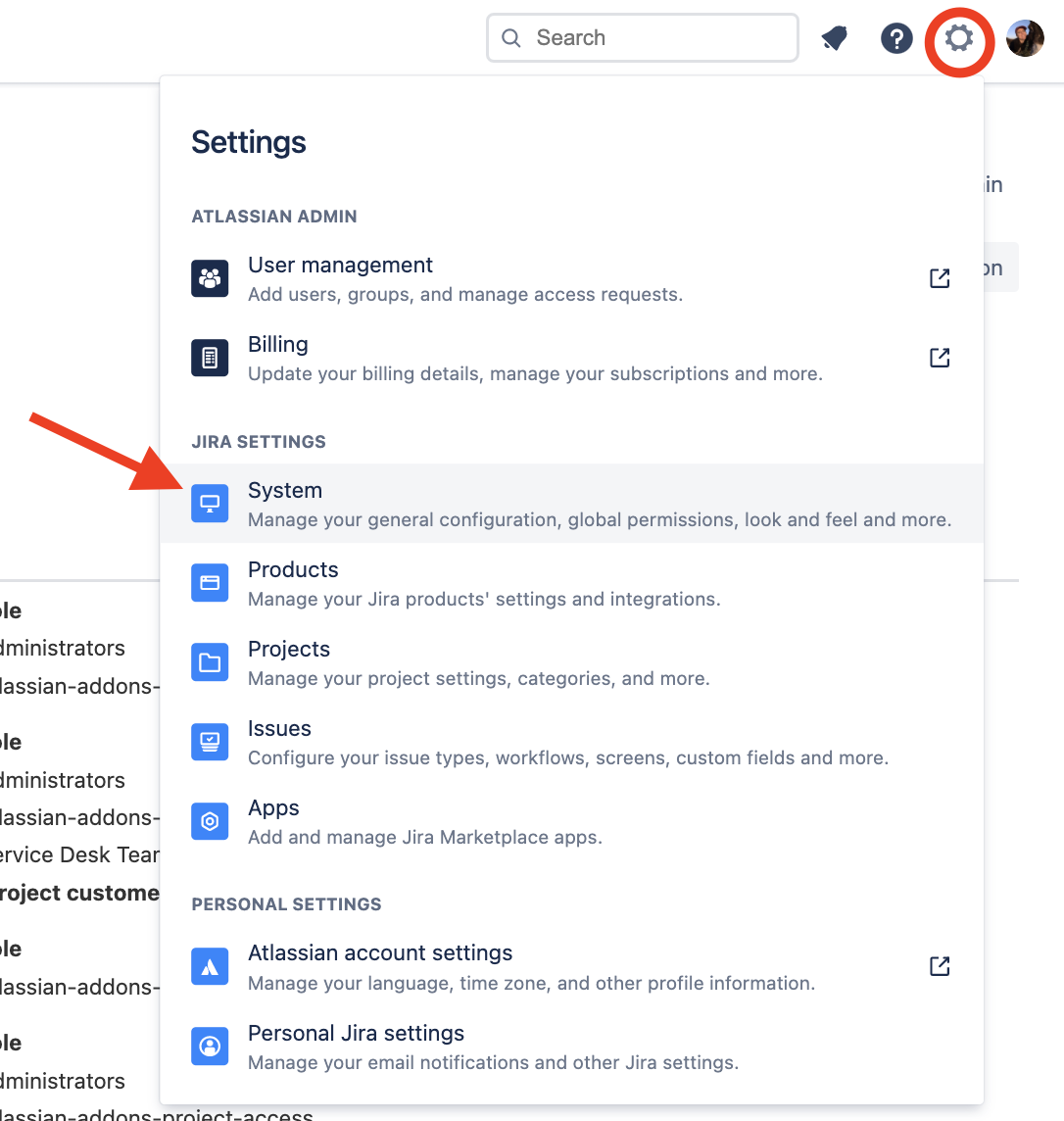
Click on Global permissions
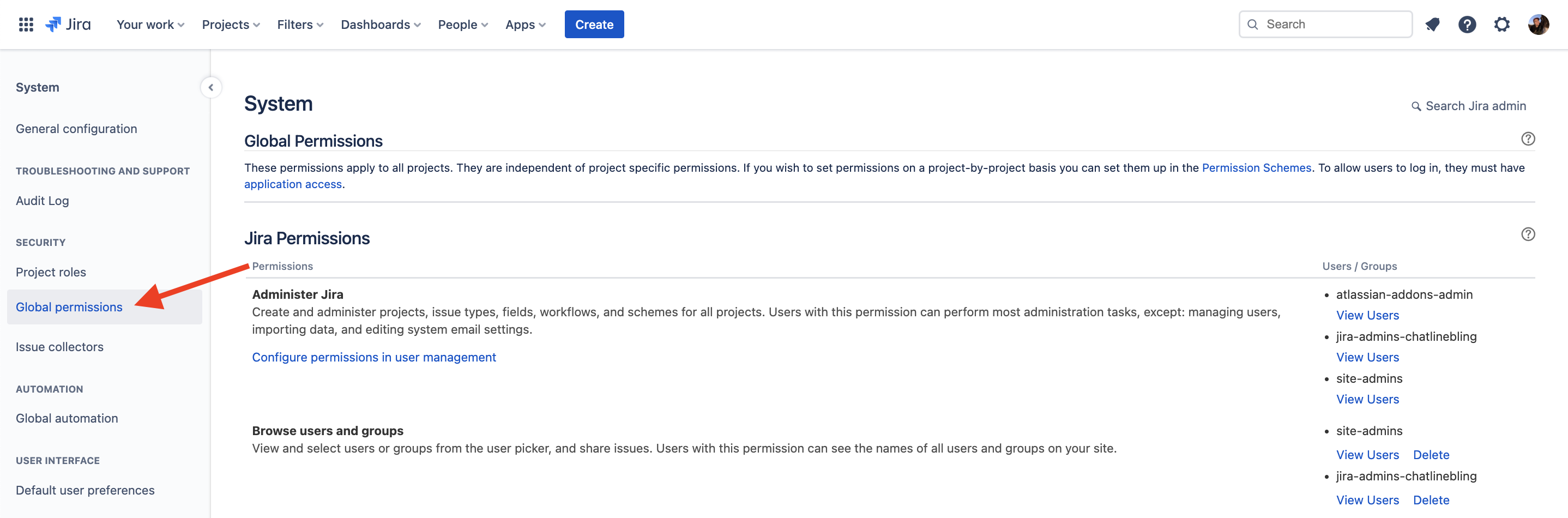
Scroll to the bottom of the page and Grant Permission (Browse users and groups) to the Group:
atlassian-addons-admin
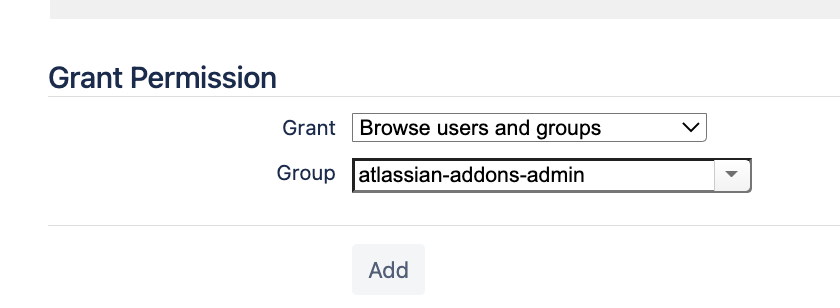
Refresh your Halp tab and retry
If you are still having issues, please reach out to Halp Support.
