Halp Reporting
Halp displays a visual dashboard so you can view and customize your report. To access Halp reporting, navigate to the left side navigation pane in the Halp web app and select the Reports icon.
Metrics included in Halp Reporting
- Number of tickets created
- CSAT (customer satisfaction) – Slack only
- We have two versions of CSAT:
- CSAT version 1 shows as a thumbs up or thumbs down emoji. Total CSAT is calculated using the sum of all positive CSATs divided by the total amount of surveys.
- CSAT version 2 shows as an option of 1 to 5 stars. Total CSAT is calculated by the overall average of surveys.
- We have two versions of CSAT:
- First response times
- Halp uses the timestamp of the original message (if the ticket is created from a Slack or MS Teams message that was posted) OR the time of ticket creation (if the user creates a ticket using the Assist app home or creates a ticket without first posting a message)
- The formula Halp uses to calculate first response time is the sum of all first response times in the date range divided by the amount of those first response times.Note: First response times will only be calculated once the ticket is created. If an existing Slack thread already has an agent reply before the ticket is created, the preexisting agent reply will not apply to first response time.
- Resolution times
- The formula Halp uses to calculate resolution time is the sum of all resolution times in a date range divided by the amount of those resolution times.
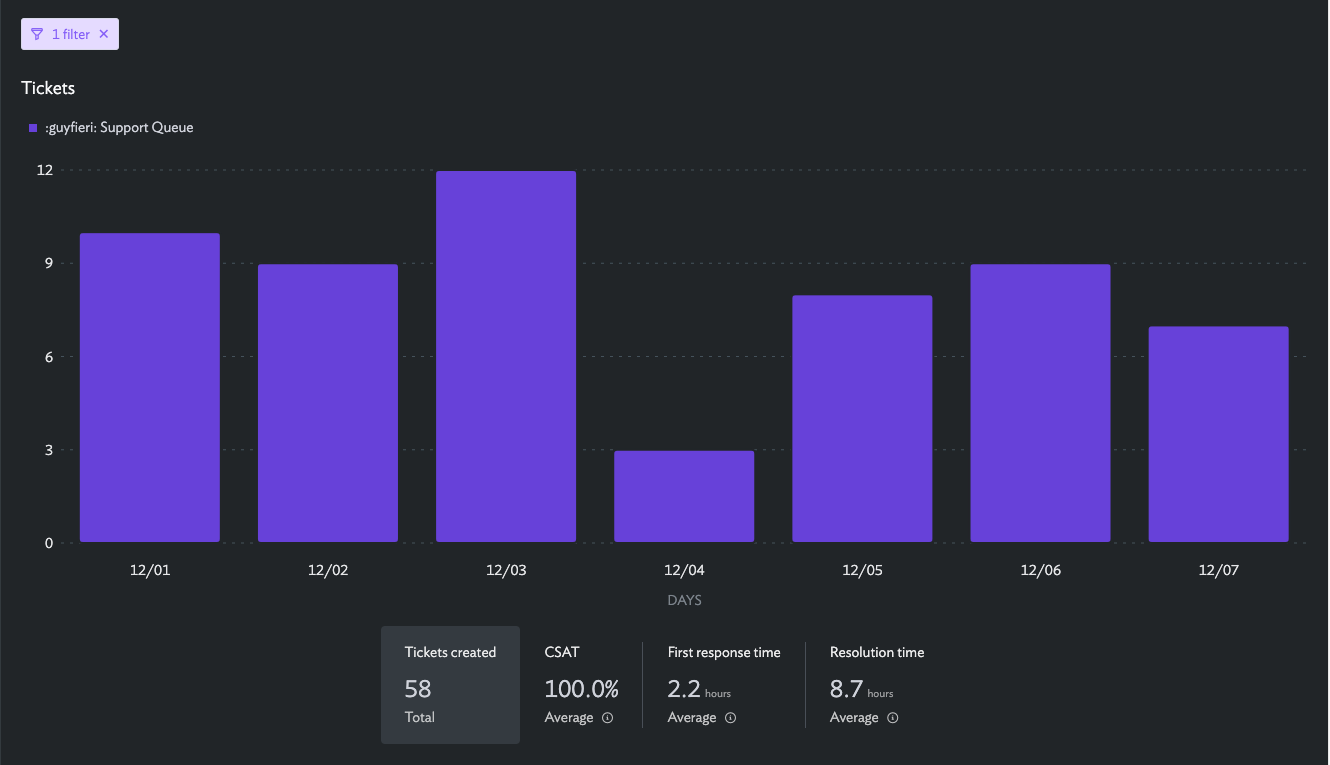
Reporting Filters
- Date Range (minimum range of 7 days)
- Queues
- Assignees
- Forms
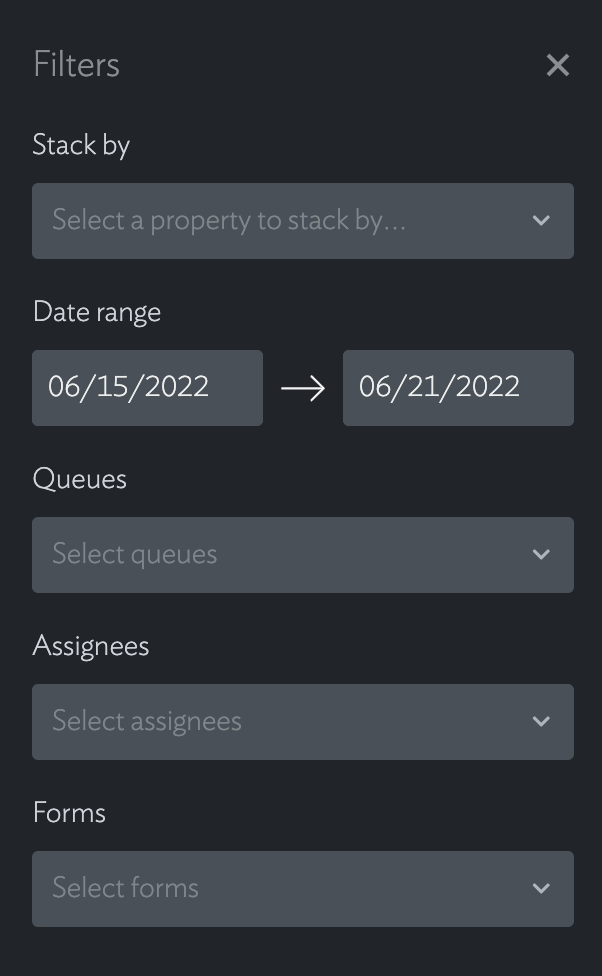
FAQ
How can I export this reporting information?
- You can export the ticket data via the ticket list view. Instructions on how in our Export to CSV article.
How does archiving a ticket affect reporting?
- Archiving tickets functions as a soft-delete, meaning we remove the ticket from the front end ticket view and exclude it from reporting metrics. You should only be archiving tickets you no longer wish to interact with and tickets you do not want to include in reporting.
In which circumstances will a ticket not has a first response time?
- If a ticket receives its first response from an agent outside of working hours, we won't track that timestamp and can't complete the calculation. The same would go for a ticket that was closed before receiving an agent reply.