How to connect the Zapier integration
Connecting Zapier to Halp
- If you are trying to connect to Jira Cloud, please view this help doc.
- If you are trying to connect to Jira Server, please view this help doc.
- If you are trying to connect to Zendesk, please view this help doc.
- Navigate to the Integrations tab in your Halp Settings:
[subdomain].halp.com/settings/integrations
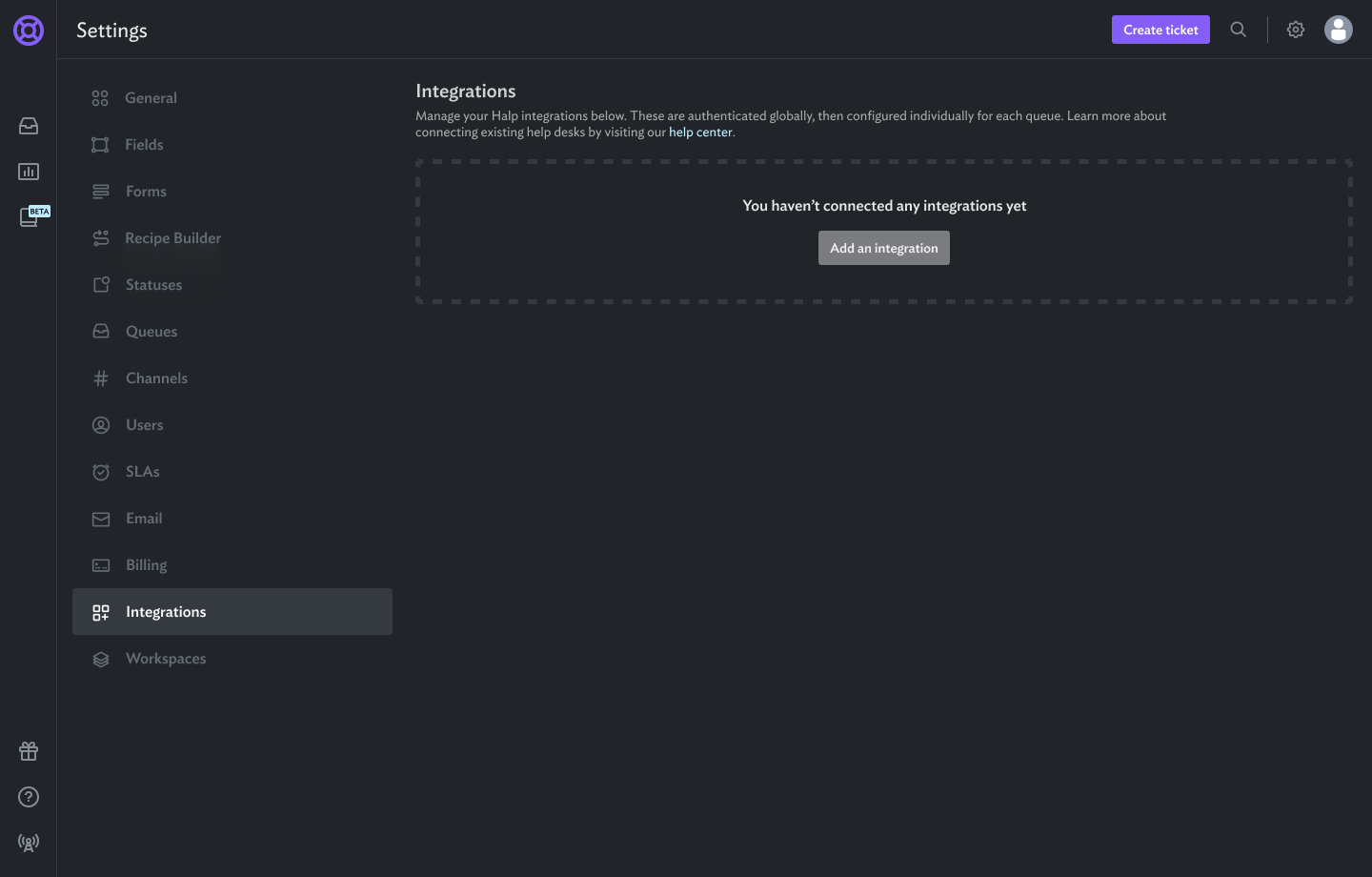
- Click Add An Integration and then Zapier
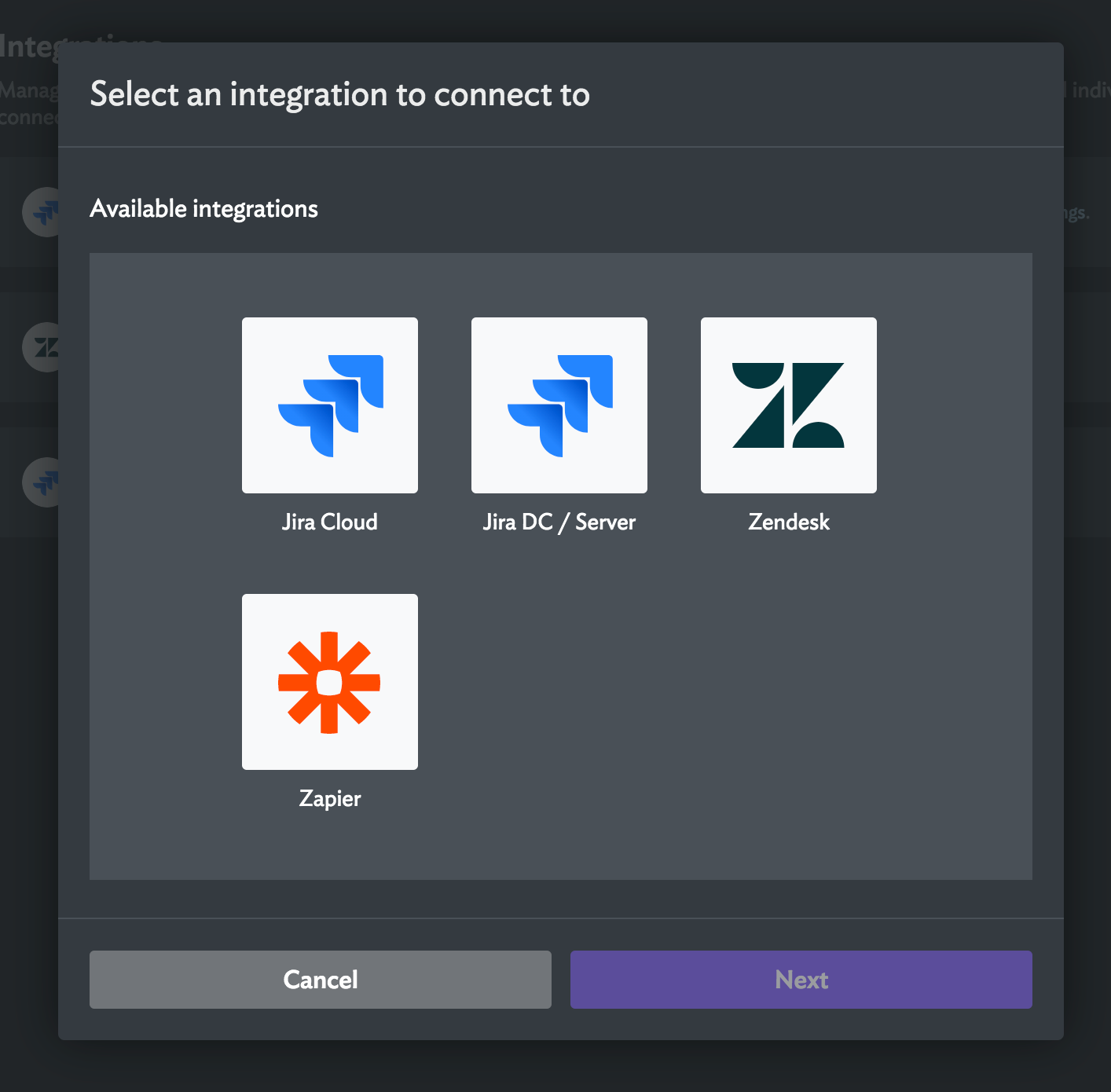
- Generate a Zapier API Key
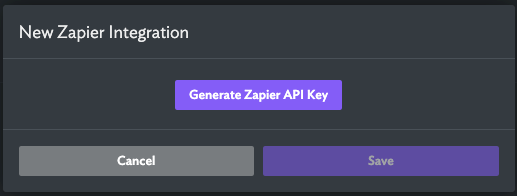
- Navigate to Zapier to create your Zap.
You need to select Halp as your trigger. In Zapier we can only currently trigger of “ticket created”. Halp cannot be an action at this moment.
Disconnecting a Zapier site is simple. Just click on the Disconnect icon and follow the wizard.
