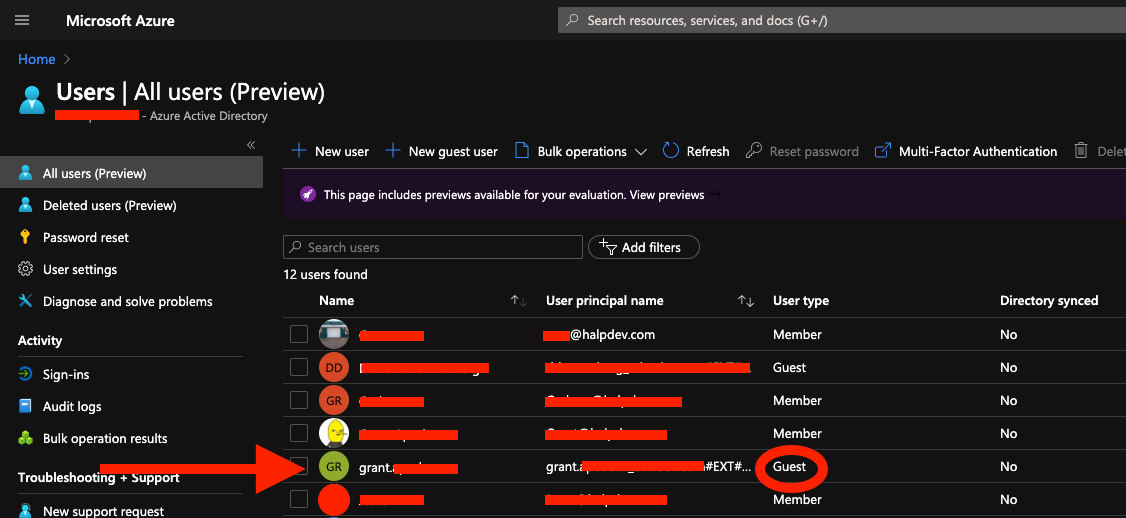Logging into Halp as a Teams Guest User
Problem
You are a guest member of your organization's Team. You are also member of a Triage Team (and therefore a Halp agent) but cannot log into https://teams.halp.com with your usual Microsoft credentials.
- Make sure you are logged out of Microsoft in any open browser, otherwise it may attempt to auto log you into Halp using the wrong credentials.
- Then when attempting to sign into https://teams.halp.com, log in with your User Principal Name (UPN) for your organization, instead of your normal email address.
NOTE: If you have never logged in using your UPN, and you are a guest in the organization's tenant, you may need to set up a password first. This can usually be done via the password reset link located at the bottom of the login modal, or, by contacting your organization's administrator.
Finding a User's UPN
To find a user's UPN, an organization's administrator to locate it within Azure Portal.
- From inside the Azure Portal, type "Users" in the search bar, and select the Users service that appears.
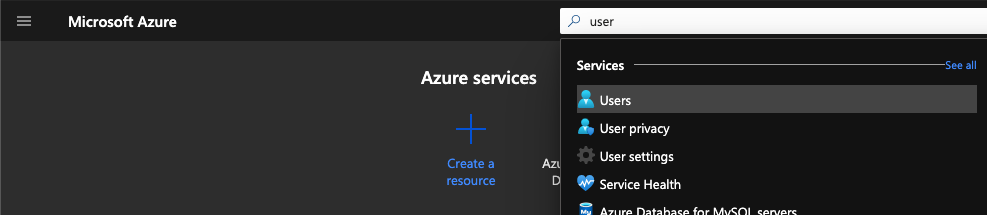
- When the list of users appears, you can locate the guest user by the User Type column. Their User Principal Name will be next to it. If it not visible as a column, then select the user to see their UPN from within their properties.