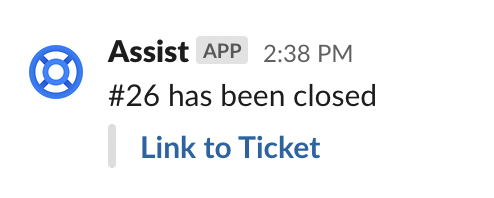Notifications from Halp
This is a deep dive on notifications from Halp. It will help you understand who receives notifications, how they get sent, and how to modify settings to fit your notification preferences.
Who receives notifications
Notifications are sent to the people that are involved with a ticket. This includes the Assignee, Requester, and Followers. Each of these parties receives notifications based on their unique involvement in the ticket.
Assignees receive notifications when requesters, followers, or other agents comment on a ticket, and when a ticket is closed. Assignees do not receive notifications when they perform an action on a ticket.
Requesters and Followers receive notifications when agents or other followers comment on a ticket, and when a ticket is closed. Requesters and Followers do not receive notifications when they perform an action on a ticket.
Where notifications come from
Slack Notifications
Since Halp is a Slack App, notifications can come from two places:
- Directly from the Halp App in Slack, which is controlled by Halp but still subject to your Slack notification preferences.
- From Slack, which is not controlled by Halp and subject to your Slack notification preferences.
Since Slack will send notifications for messages in channels and threads that users are a part of, Halp's is designed to minimize duplicate notifications. For more on minimizing duplication, see the section below on Notification Settings.
Email Notifications
For tickets created via email, or with an email follower, Halp will send emails for all messages to the requester and any followers on the ticket. It will also send a ticket received email when a ticket is first created, and a ticket closed email when a ticket is closed.
Notification Settings
By default, Halp sends a notification to the assignee when an end-user replies to a ticket, and to the requester when an agent replies to a ticket. This can sometimes cause duplicate notifications because Slack is also notifying the user via a thread notification. We recommend this by default because many users miss notifications in their Slack threads.
You can remove these duplicate notifications by changing the Subscriber Notification setting to "Only notify when not a thread participant"
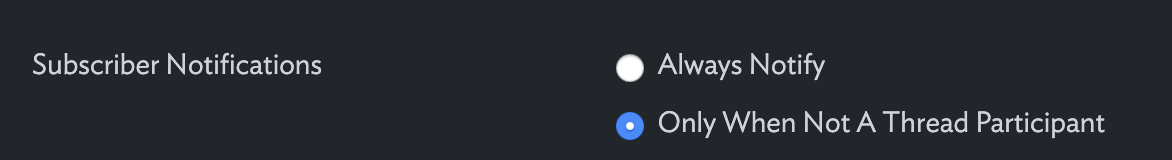
With this setting, Halp will track whether a user has sent a message in the thread and will therefore be receiving notifications about that thread. If they have, they will not receive notifications from the Halp Slack App.
You can also unfollow any thread in Slack.
What content do notifications contain in Slack?
Here are some examples of notifications that users might receive in Slack.
Agents that are assigned a ticket
- New message on a ticket from a requester
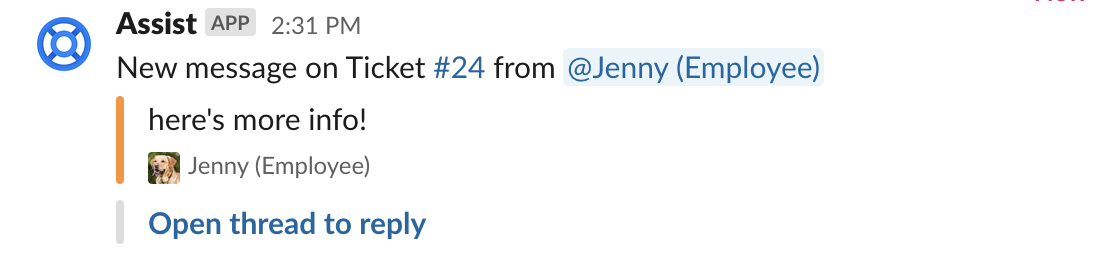
- Ticket closed
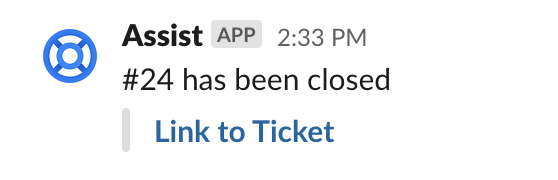
Requesters/Followers on a ticket
- Response from an Agent
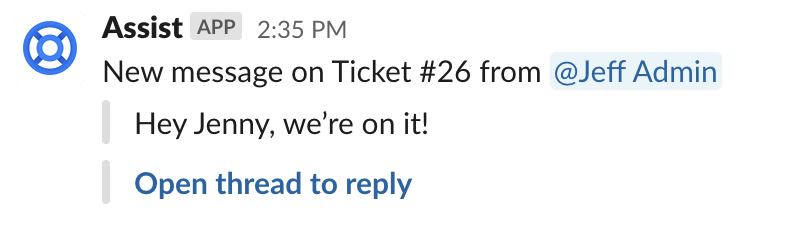
- Ticket closed