How to add and remove followers from a ticket
Tickets often need multiple people involved to be resolved. Halp makes it easy to add other followers to tickets. Followers will receive direct messages whenever new comments are added to the ticket.
From the Web
From your Halp web dashboard, you can easily add and remove followers from any ticket. Open the ticket, and find the Followers field in the right sidebar. This field is a multi-select dropdown where you easily select any user that Halp is already aware of.
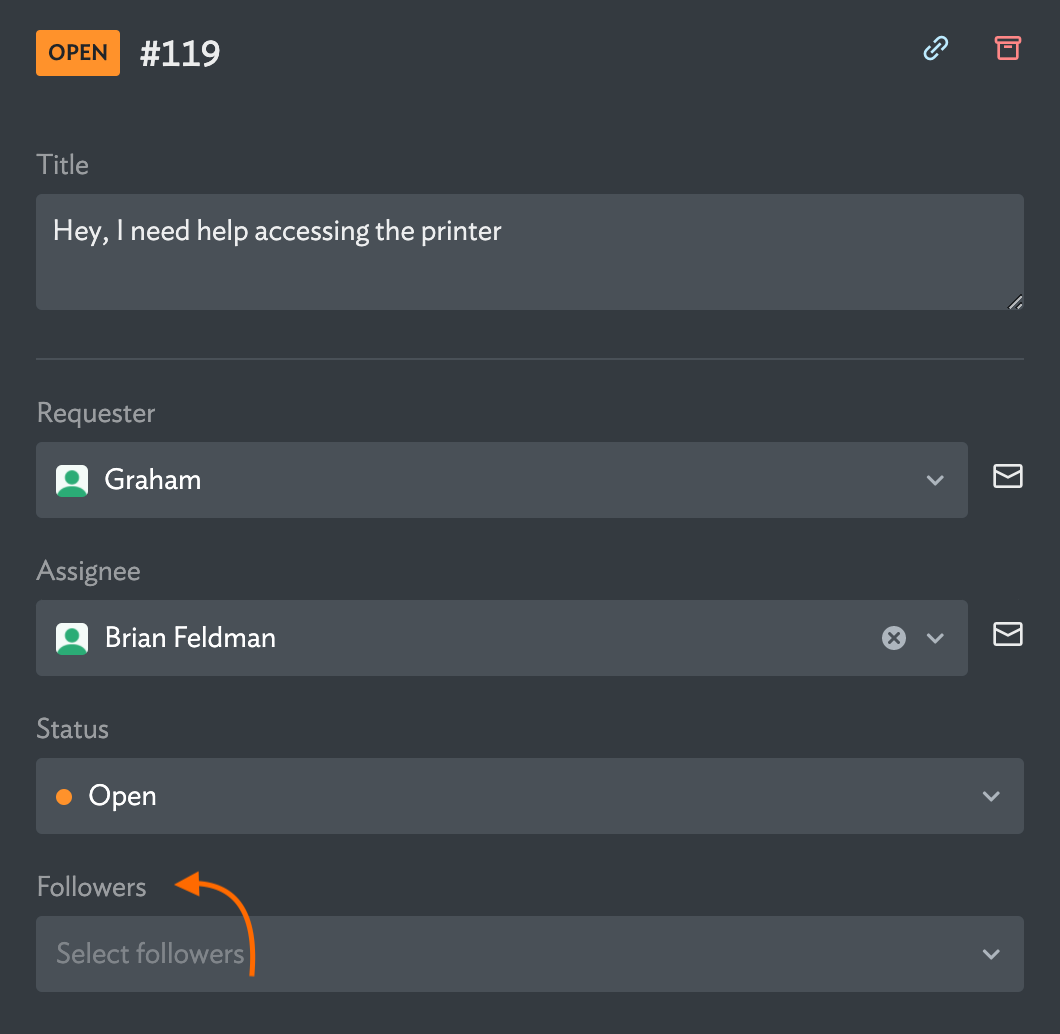
From Slack
You can also manage followers directly within Slack. From one of the agent triage channels, click "Edit Ticket" on the ticket.
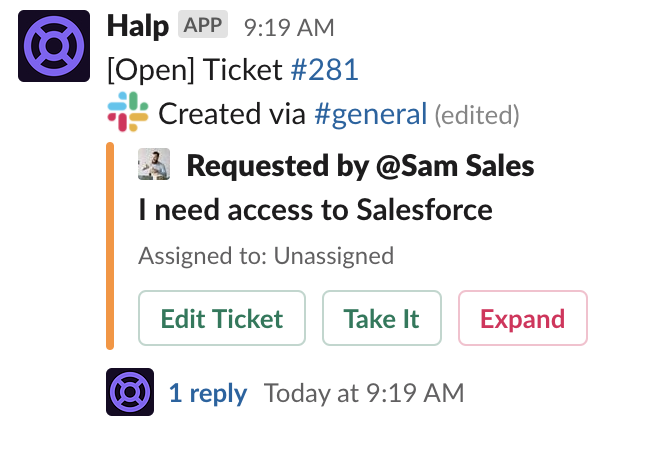
Then, in the pop up, find the "Followers" field and select the Slack user you would like to add to the ticket.
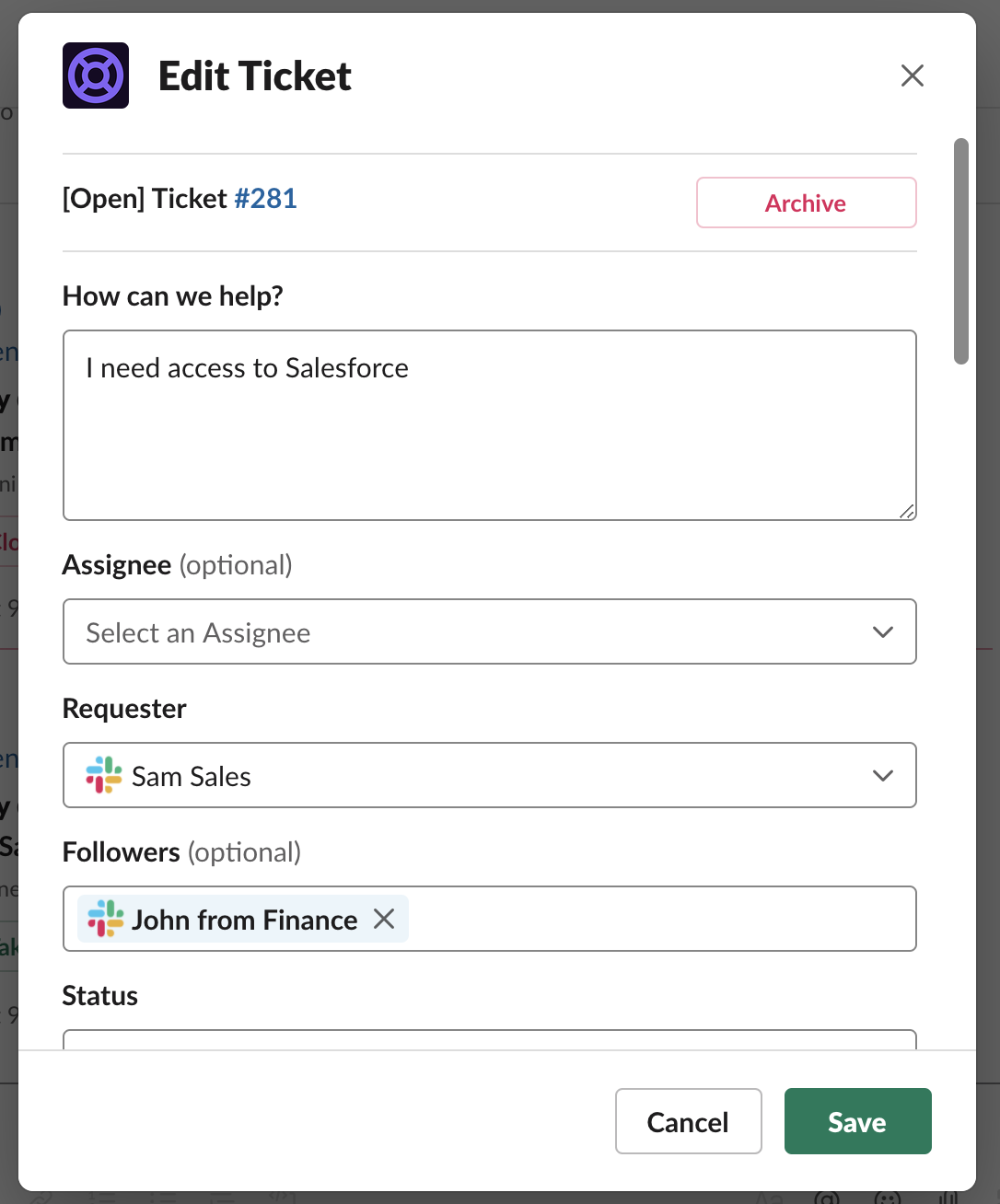
That new follower will receive a direct message in Slack with the ticket and any messages on the thread of the ticket. They can then reply to the ticket, and their message will sync with the thread in the triage channel and the direct messages of any other followers.
Once you've added a follower, you can easily remove them from the triage channel in the expanded ticket view. Once a follower is removed they will no longer receive updates to that ticket.
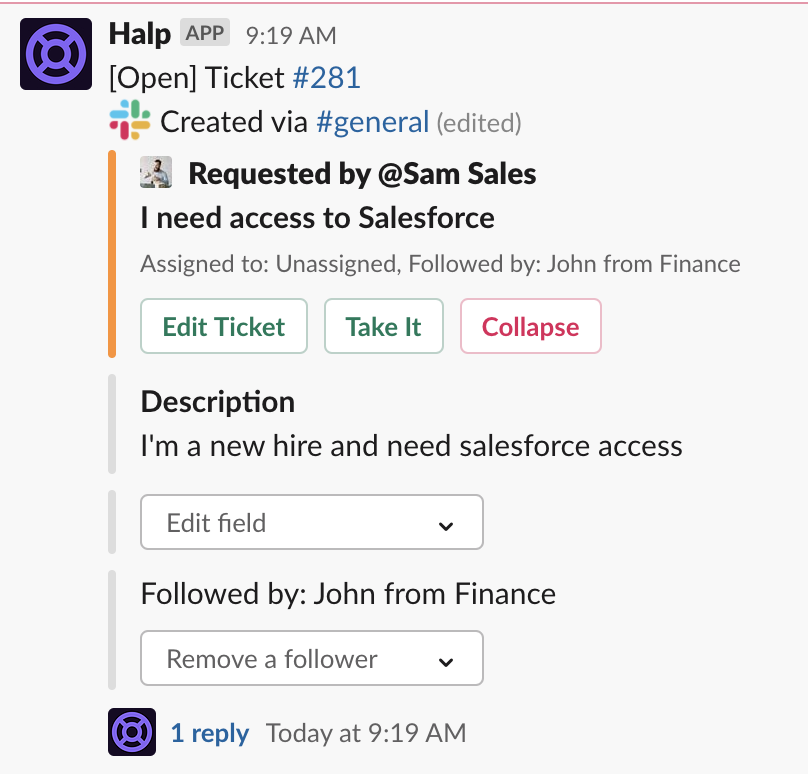
From MS Teams
You can not currently manage followers from directly within Teams. If you use Teams, you can still manage followers from the web (see the From the Web section above).