Combining multiple Slack messages to create a ticket
Sometimes a requester will post multiple messages in a channel or direct message that you'd like to combine into a single ticket thread. Here's how you can do just that! If in a channel, we recommend it being one with the Halp bot invited.
- Start by using the :pushpin: (📌) emoji to mark the first message
- Then use the :ticket: (🎫) emoji to mark the last message. Note: If your team uses a different emoji to create tickets in your Halp instance, use that emoji instead of :ticket:
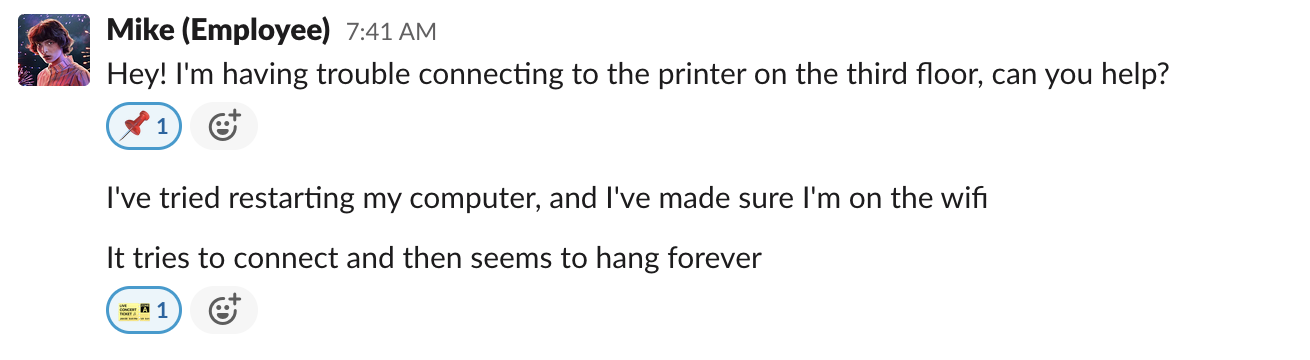
- Assist will then roll all the messages up into a single ticket. When the messages are in a public channel, the original messages will be deleted and will only appear as part of the ticket thread.
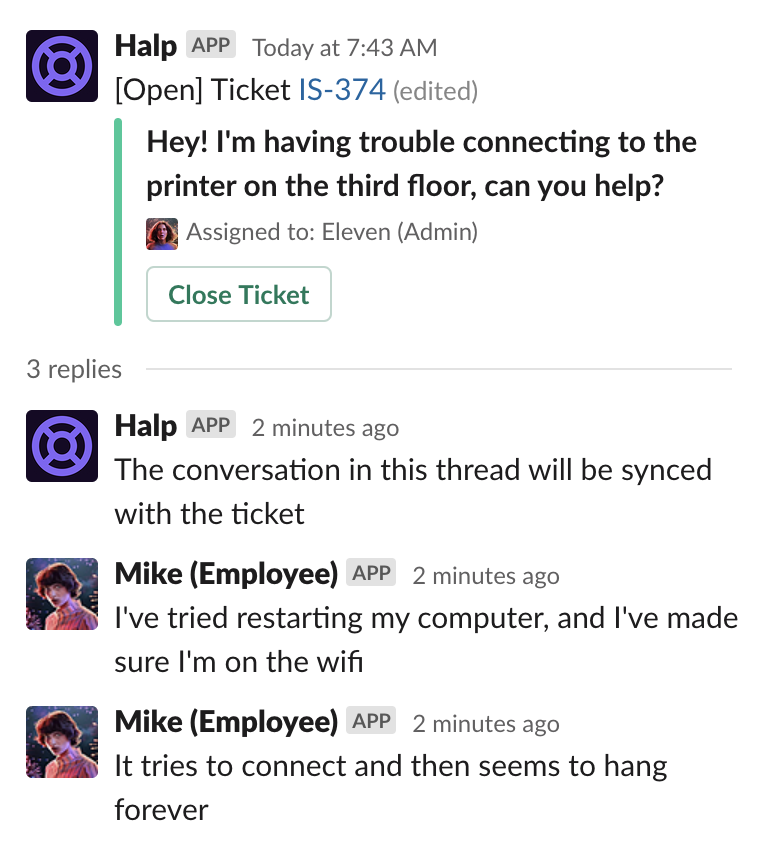
There is a 5 minute time-out for the pushpin: function, so if a :ticket: isn't applied within that time, the first message will need to be re-pinned. This is in place to keep you from forgetting about the pin, applying the ticket quite a bit later and having a ticket created with a billion threaded messages.
- If after adding the :pushpin: emoji and the :ticket: emoji, the original messages aren't removed, it likely means a Slack admin is not a member of the channel. Try inviting a Slack admin and making sure they've logged into Halp.com, before trying again.
- Due to the unique permissions within a Slack Connect (shared) channel, Halp is unable to roll up messages into a single thread.