Ticket Deflection - Auto Create Tickets in Any Channel
Ticket deflection is here! You can now set up any channel in Slack to auto-create tickets. Whenever someone posts into that channel, a ticket will automatically be created and auto suggest answers (if you have answers available).
With this set up, instead of manually adding the 🎫(:ticket:) emoji, the bot will add a ⚡(:zap:) emoji automatically to the message posted in your set Deflection Channel.
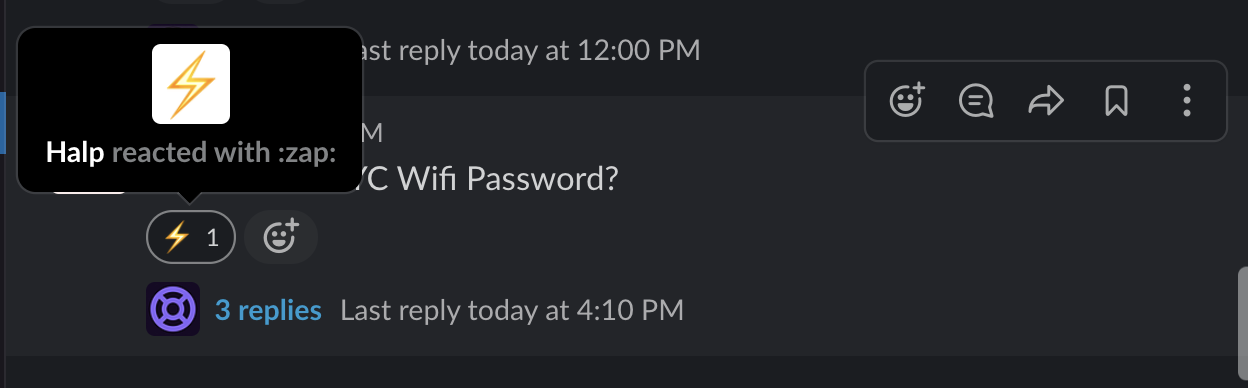
If this Deflection Channel is connected to a Queue that requires forms, prior to a ticket being made, the requester must select and fill out a form (see below):
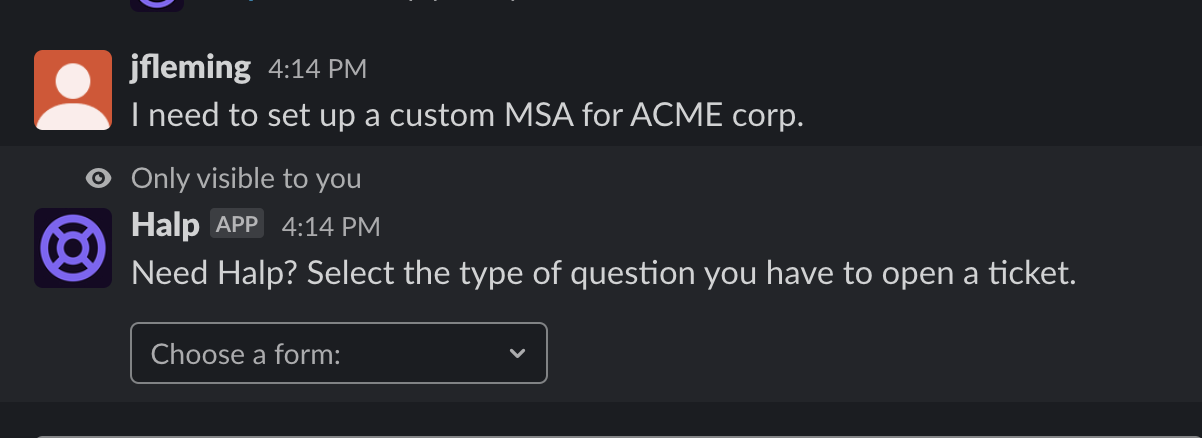
How to set up:
- In the Settings page, select Ticket Deflection.
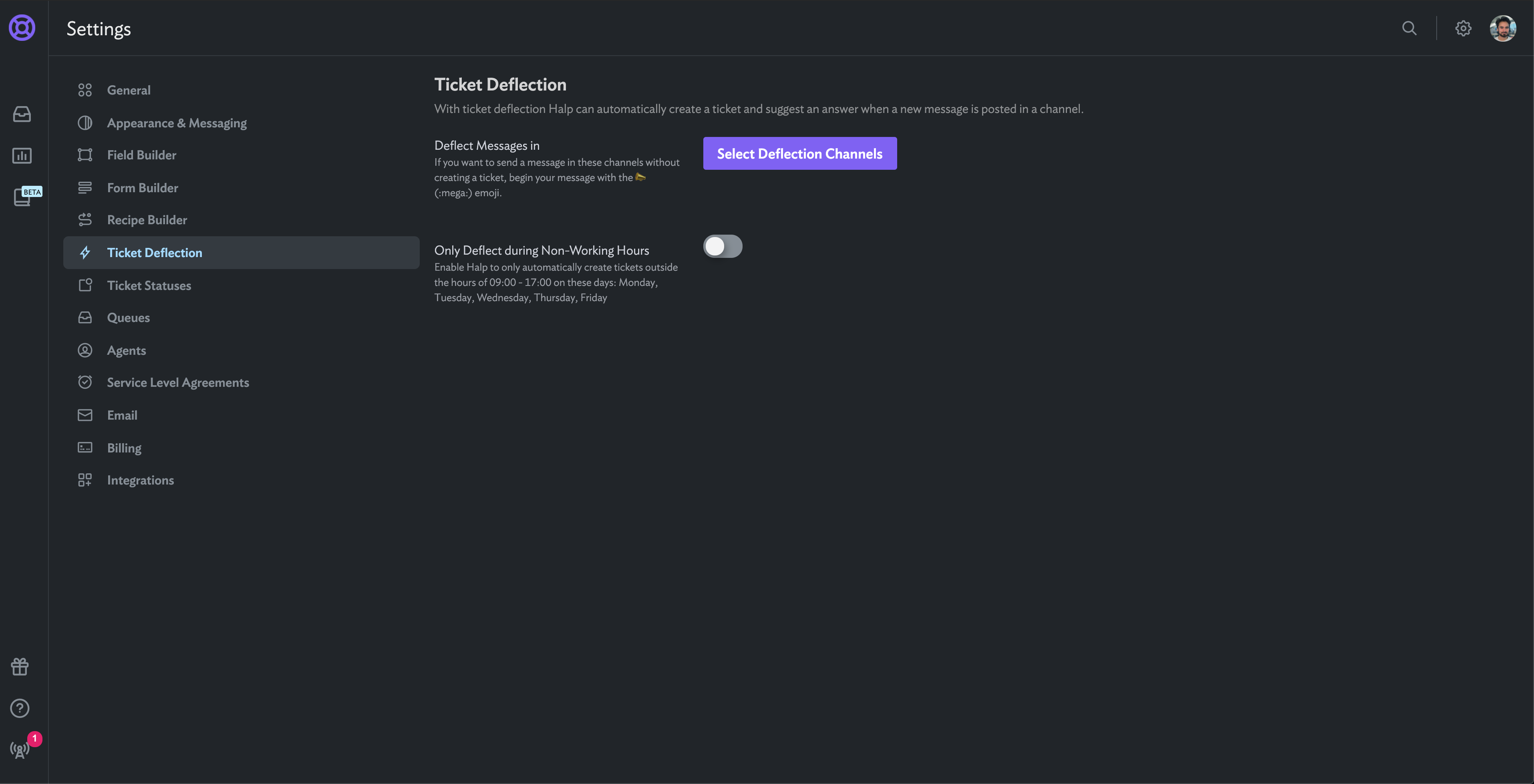
- Select which channel, or channels, you would like to enable automatic ticket creation in.
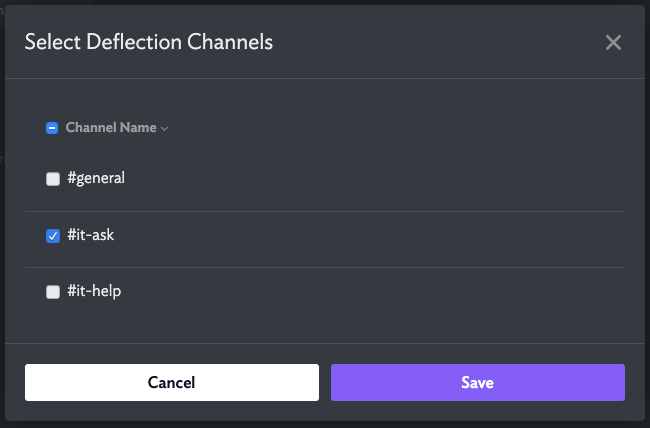
- Go post a message into that channel and confirm that it created a ticket automatically. Halp will open a thread, add the ticket message, and also react to the original message with a ⚡. If you require forms in this queue, you will have to select and fill out a form for the ticket to be created.
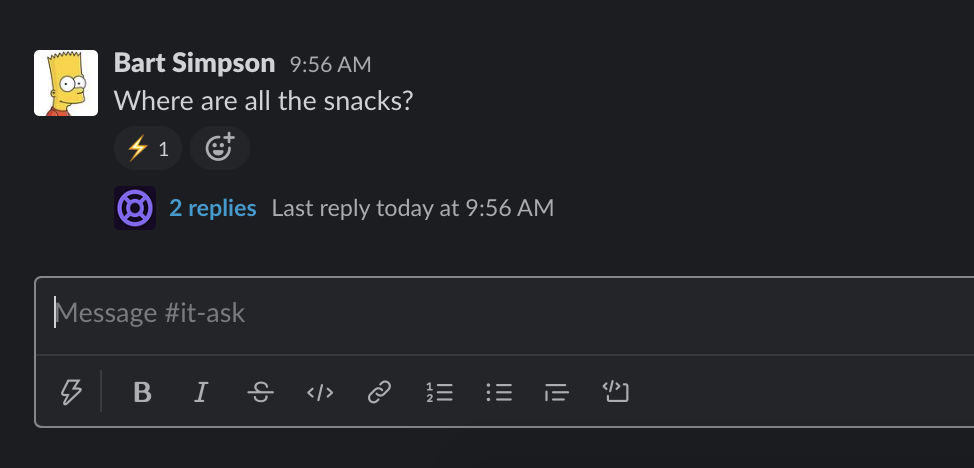
- If the question matches the keywords in an Answer, the requester will be prompted with a carousel of matches. The user can cycle through the suggested answers and choose the correct answer.
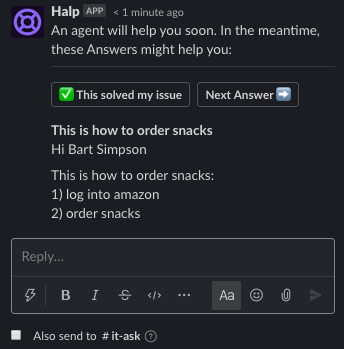
- After the requester chooses their answer they can resolve the ticket or request more help.
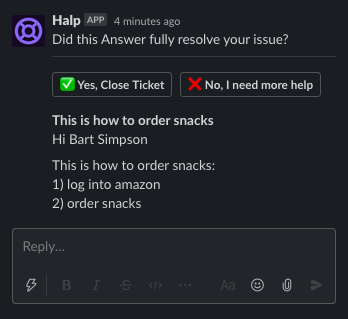
- On the agent ticket in the Triage Channel, the Halp bot will log the customer events for a record on the ticket.
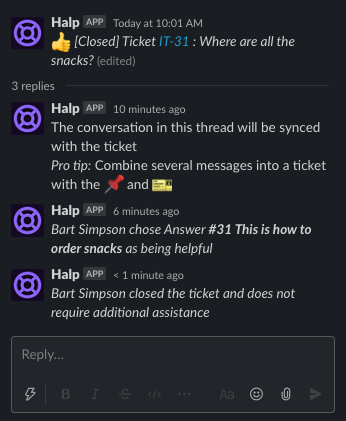
- If you would like to add a new answer, just add a 📖 (:book:) emoji to your new answer and "Finish it". Next time someone asks that question, they will be prompted with your new answer!
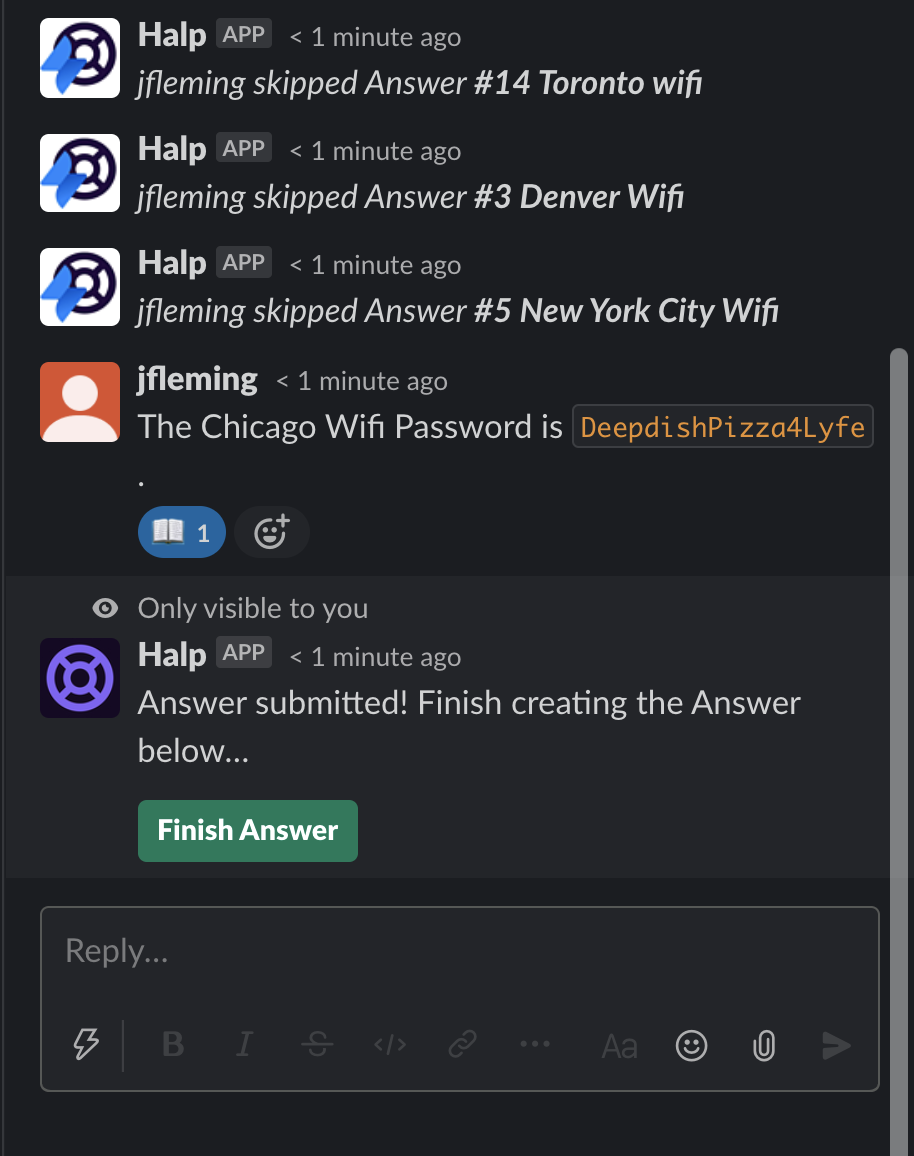
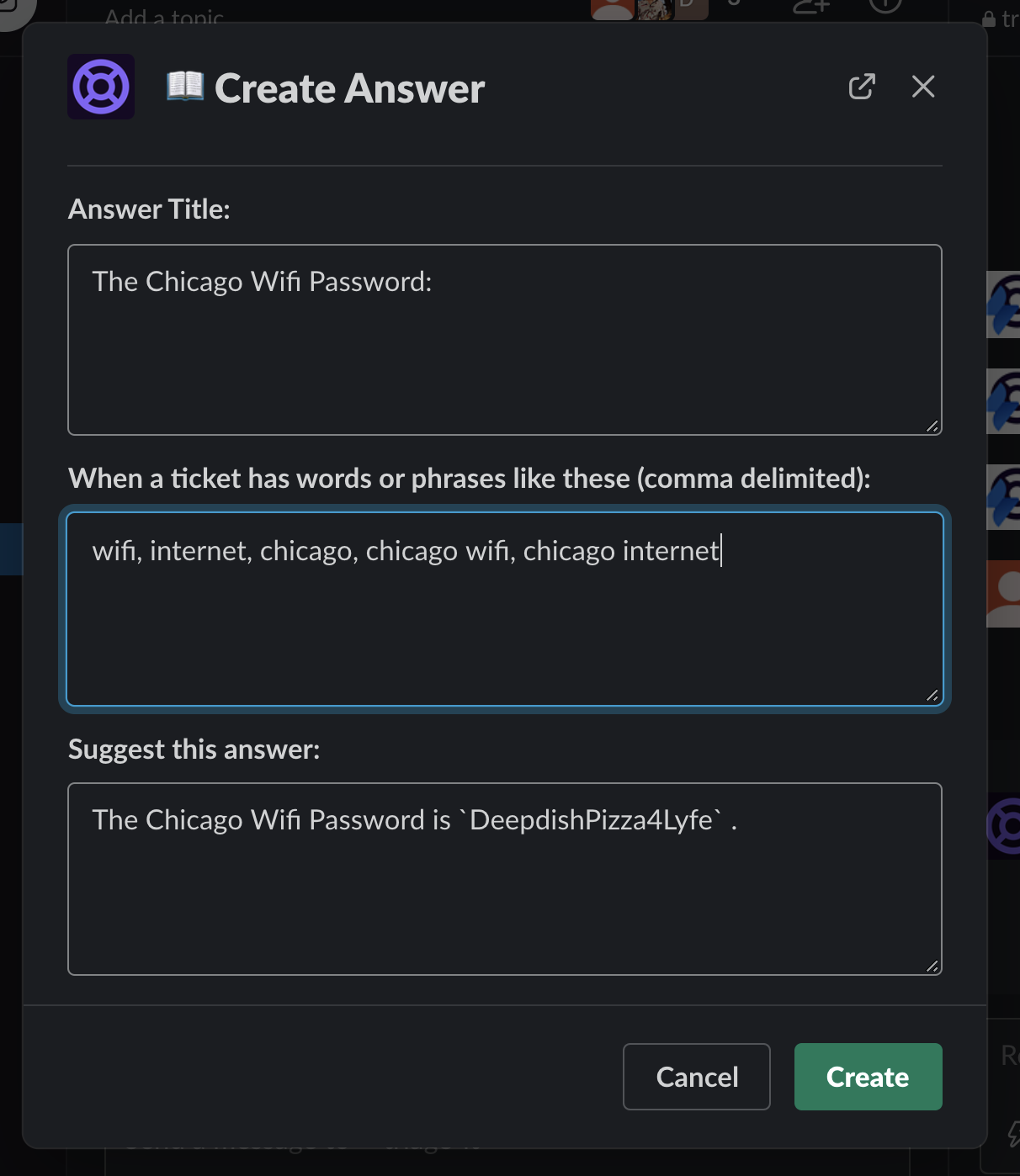
Only Deflect During Non-Working Hours
If you only want tickets to be deflected during Non-Working hours. Enable the toggle. Make sure that you have working hours enabled by going to General > Working Hours. If this setting is on, deflection channels will behave just like all other channels in Halp. If you would want to make a ticket out of a message you will have to add the 🎫 (or your configured emoji).
Sending a Message in a Deflection Channel Without Making a Ticket
Sometimes it's nice to be able to send a message in a deflection channel without making a ticket. For example, if you want to make an announcement to the channel. To do so, prepend your message with the 📣(:mega:) emoji.
