Zendesk Triggers + Halp Recipes
If you’re integrating Halp with Zendesk you have some very powerful workflow tools at your disposal. The ticket integration between Halp and Zendesk is instantaneous and 2 way, so updating in one system means you’ll be updating in the other at the same time. Ticket public comments, internal notes, custom fields and even tags can update from one system to the other to kick off some pretty amazing workflows.
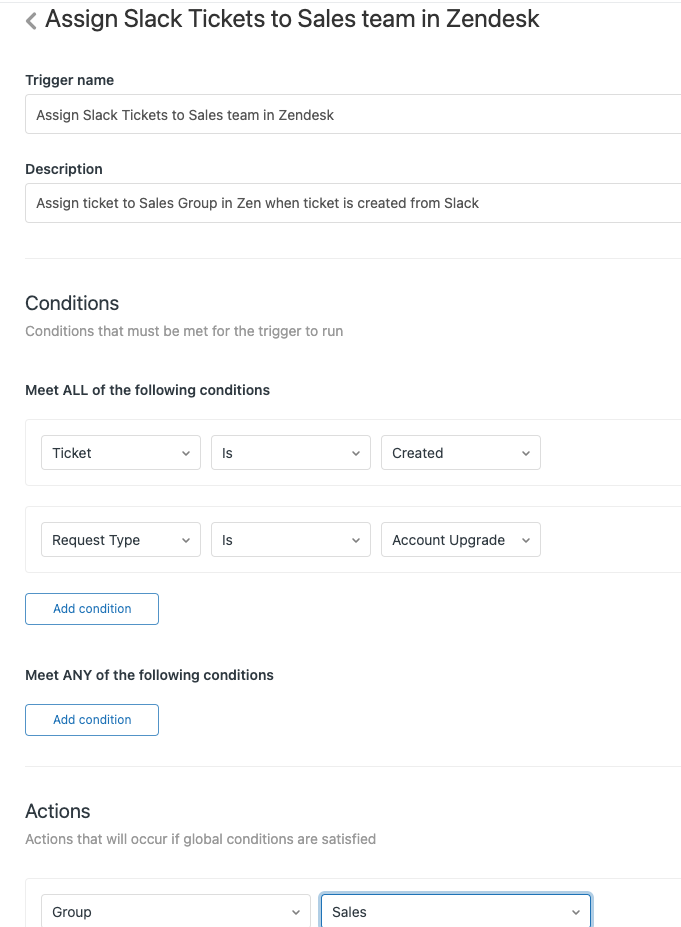
Zendesk Triggers and Automations can fire based on a custom field being selected when a ticket is created, or updated from Halp. That means you can manage initial requests in Slack and then escalate them to another team or group, or kick off a particular workflow in Zendesk when you’re ready. An easy way to do this is just to have a trigger fire from a field that is synced with a Halp field. When the ticket is updated or created with that particular selection on that field, it will fire this trigger.
This is fundamentally very different than the standard Slack/MS Teams to Zendesk integration, which is really a one-way trip to Zendesk. When you use the Halp and Zendesk integration, every ticket in Halp can be cloned and created in Zendesk and vice versa, allowing you to maintain conversations from Slack/MS Teams and Zendesk at the same time.
The above example shows a simple trigger that fires when escalating a ticket from Halp to the sales team – but the possible complexity is limited only to your needs and imagination. With Halp recipes working in conjunction with Zendesk triggers and automations, you can easily have requests escalated from Slack to Zendesk and assigned to a particular team. You can set up automations that respond to the client in Slack, and add particular tags or custom fields that help with reporting in Zendesk, without ever leaving Slack from the end-user’s point of view. The syncing of fields even allows the customer to self-serve modify fields that are updated in Zendesk without ever leaving the conversation, submitting a ticket, or visiting a portal.