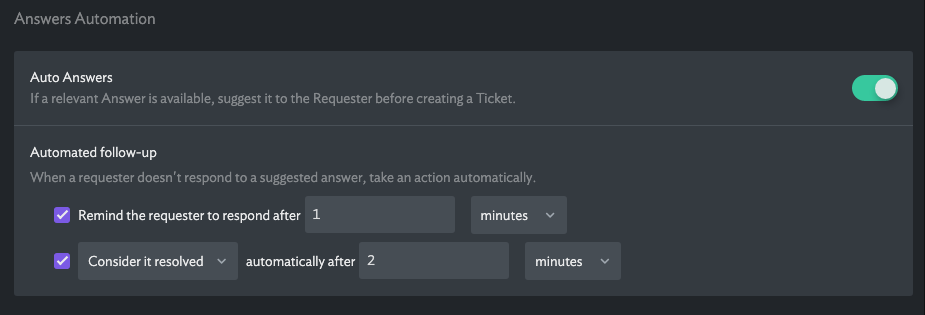Auto Answer Queues & Auto Create Channels
What is an Auto-answer Queue ?
If you enable the Auto Answer Queue Setting, Halp will present answers before creating a ticket inside of request channels.
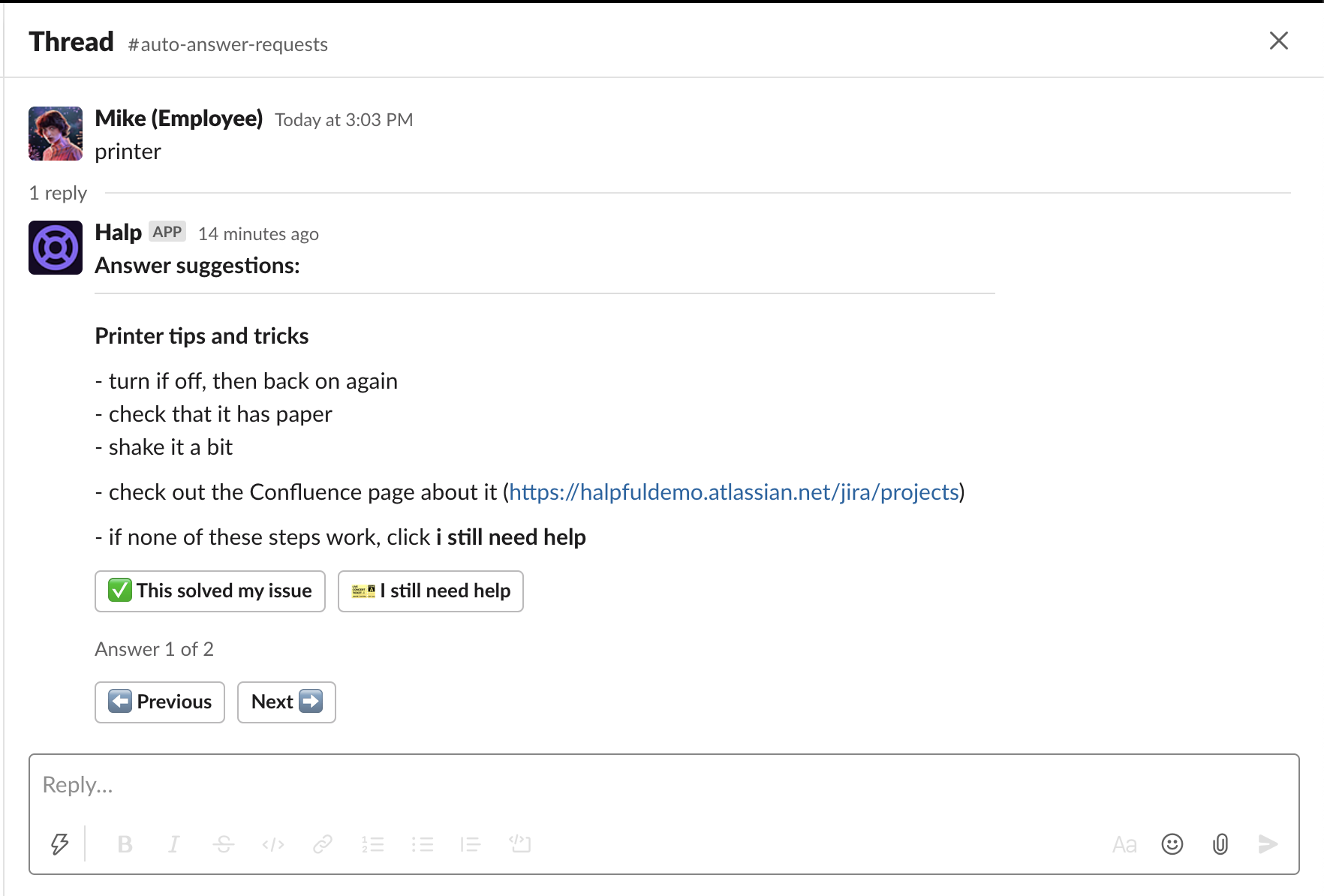
How do I enable Auto-answer Queues ?
To enable this setting for a Queue, you must be an admin. Go to the Gear Icon > Queues > Enable Auto Answers
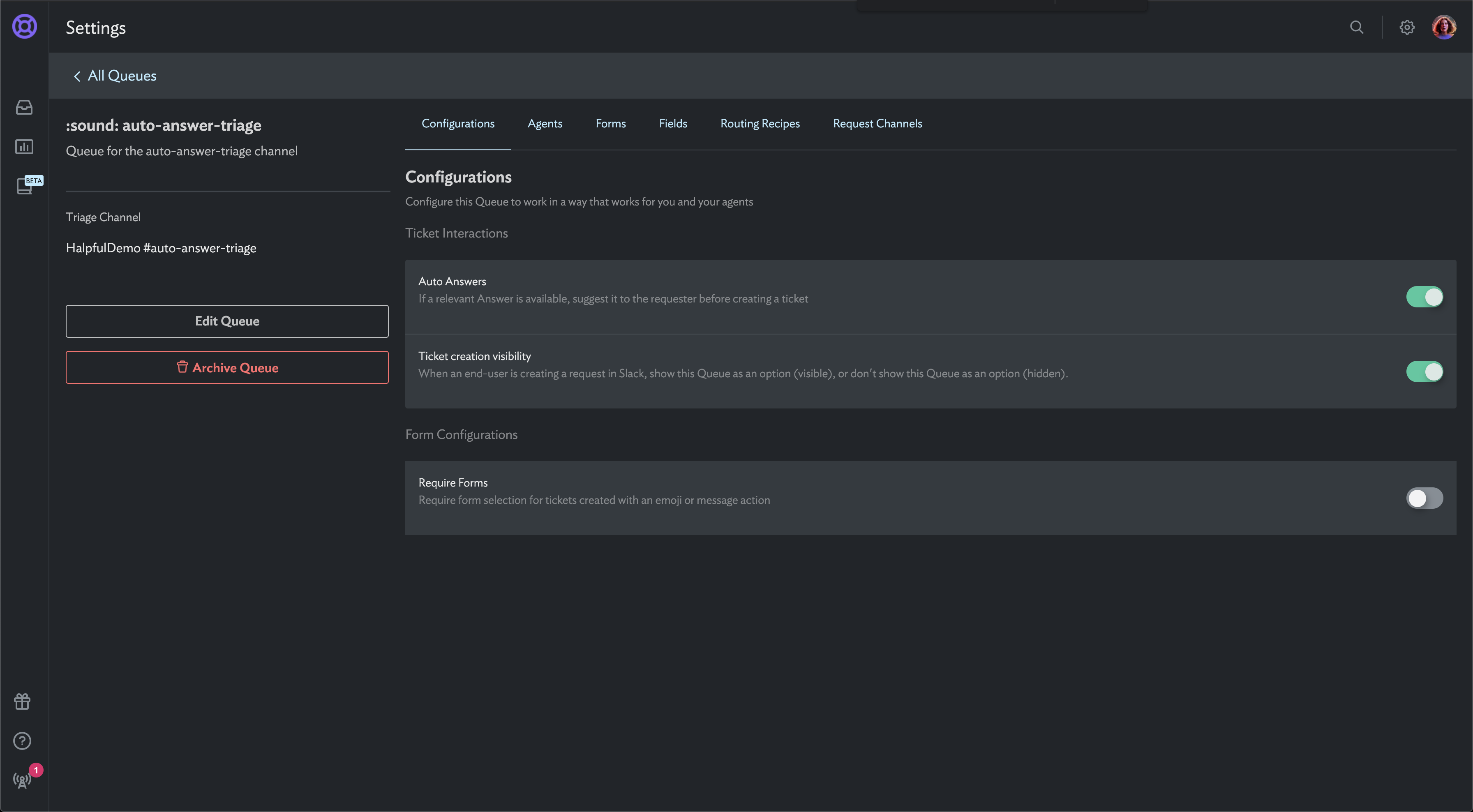
What is an Auto-create Channel ?
In an Auto Create channel, Halp will automatically create a ticket anytime a message is posted in that channel. If you want to post a message without creating a ticket in an Auto Create channel, prepend the message with a :mega: emoji. When a ticket is made in an auto create channel, Halp will add a ⚡️ (:zap:) emoji to the message. Auto create channels were formerly known as Deflection Channels.
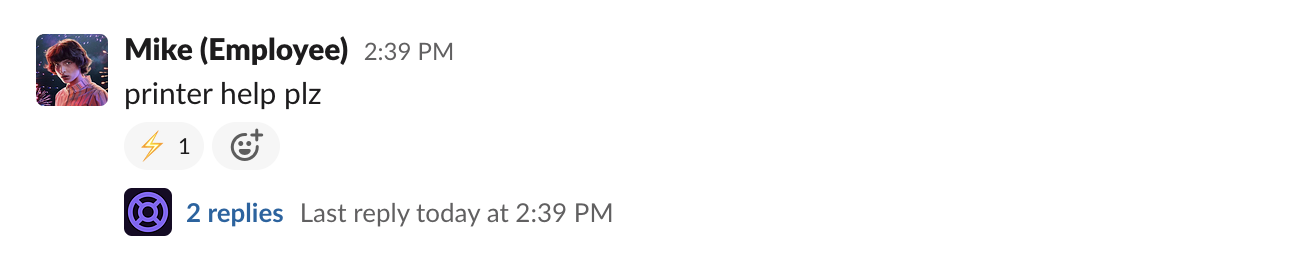
How do I enable Auto-create Channels?
To enable this setting for a Queue, you must be an admin. Go to the Gear Icon > Queues > Click into the desired queue> Click on the Request Channels tab > Click the Pencil Icon to Edit the queue > Enable the Auto Create Functionality
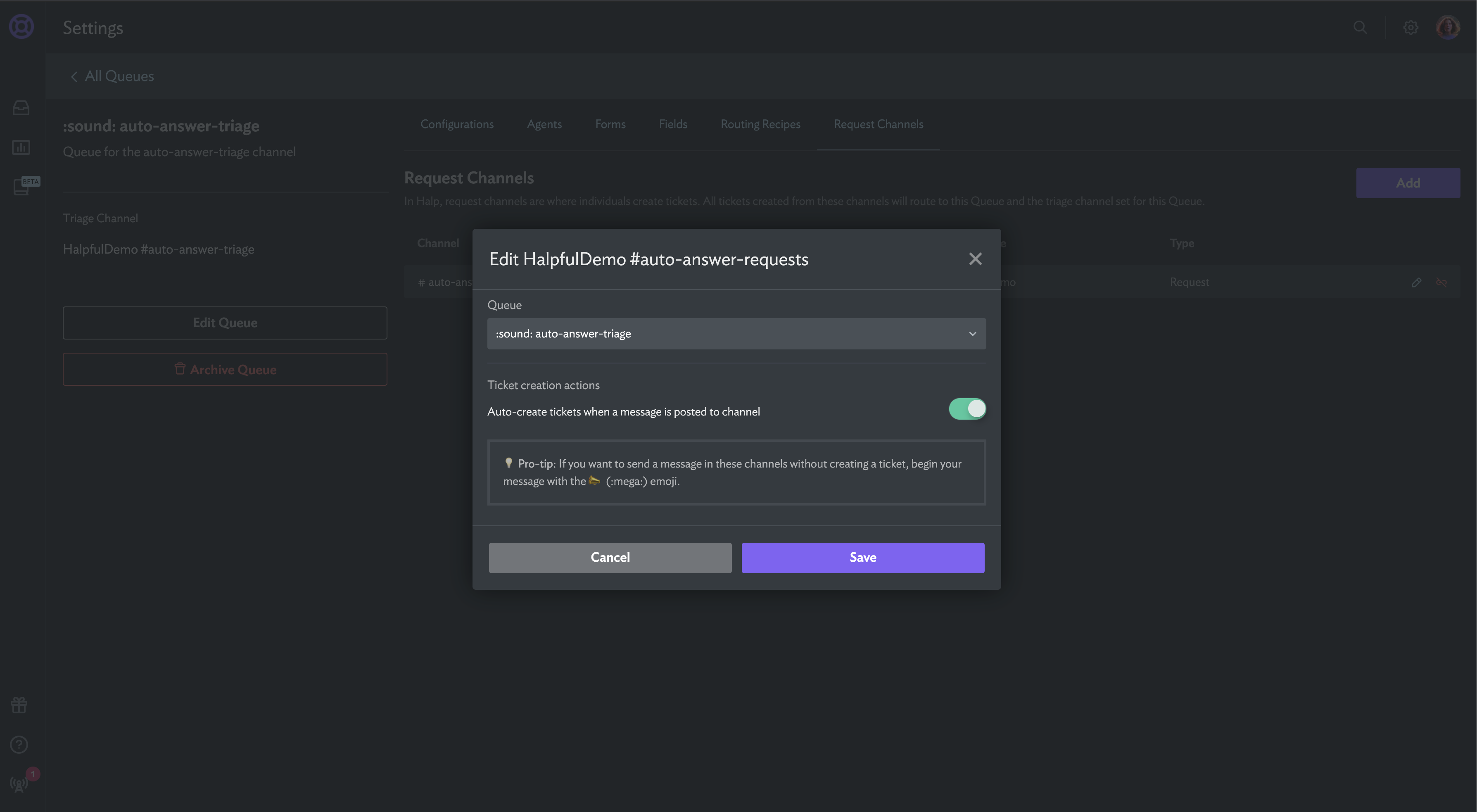
Understanding the flow
When a message is posted to a Halp request channel:
Auto Answer Queue On | Auto Answer Queue Off | |
Auto Create Channel On | Relevant Answer is suggested if it exists. Otherwise, a ticket is auto created. A form picker will be sent if forms are required. | A ticket is auto created. A form picker will be sent if forms are required. |
Auto Create Channel Off | Relevant Answer is suggested if it exists. Otherwise nothing happens. | Nothing happens. |
Flowchart
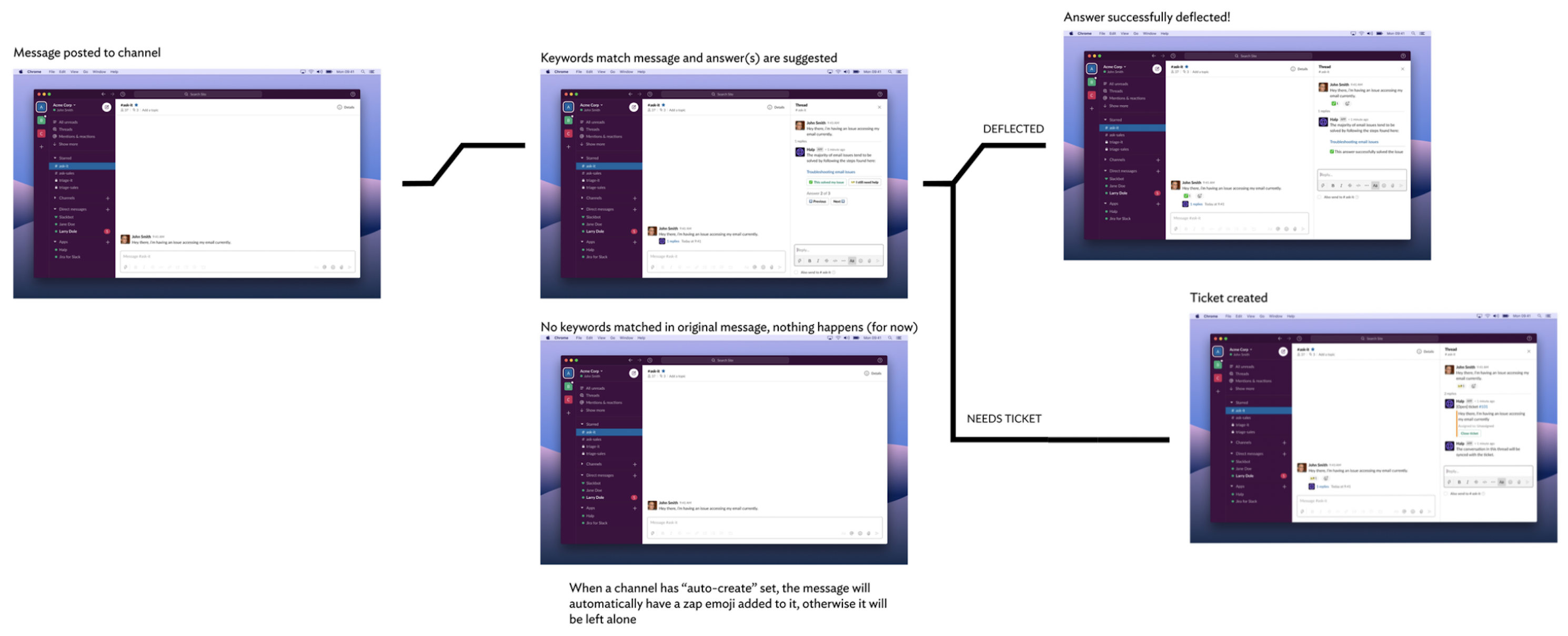
Auto-Answer Follow-ups
If no action in taken on a suggested Answer you can set up rules to send a message to the ticket requester in a thread message and/or resolve the request/create a ticket.