Let's Talk About User Permissions in Halp
Halp Roles:
Halp has three user roles: Admin, Agent, and End Users
Admin:
The user who installs the app to Slack is automatically made the first Halp Admin. They will have a Team Settings Icon in the top right next to their Avatar. Admins can add other admins, but those users need to be Agents first before their role can be edited to Admin. This can be done in the Agents tab on the Team Settings page. Admins have the ability to edit all Team Settings in Halp. Admins can only view tickets of the triage channels they are members of.
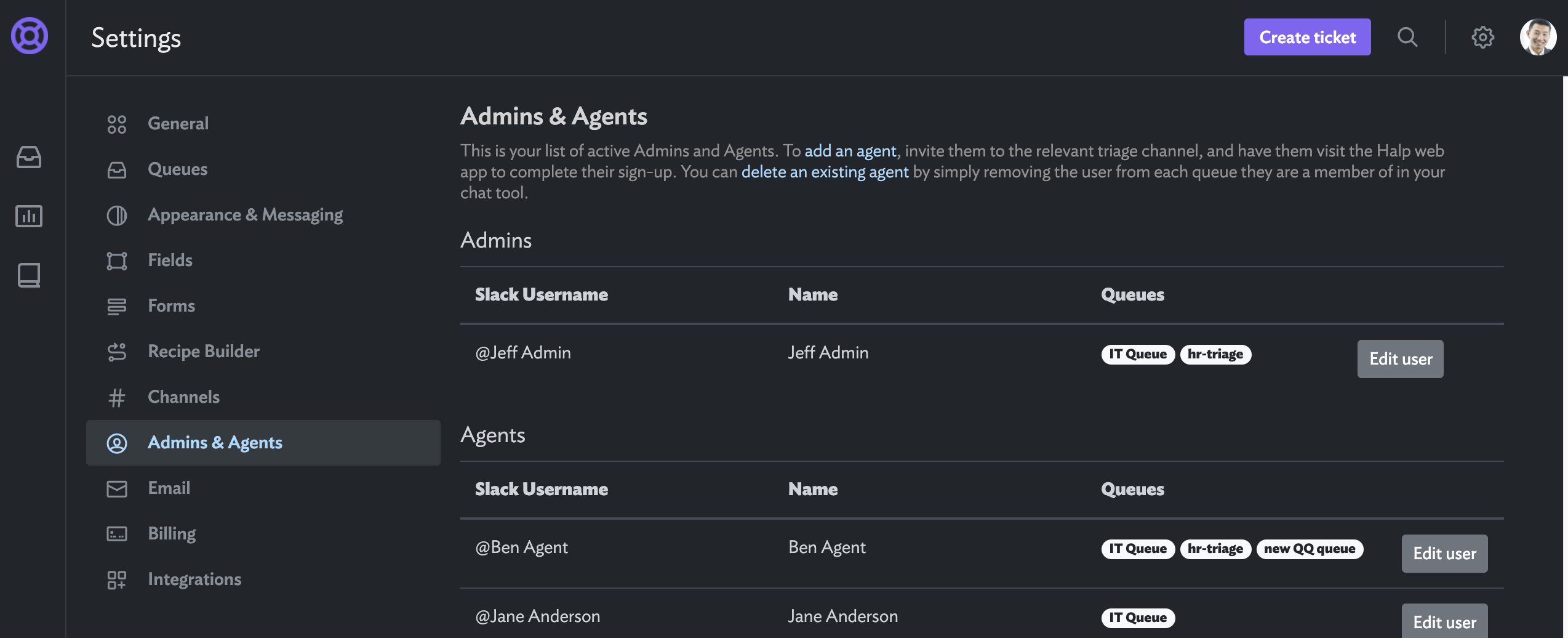
Agents:
Agents are people who are members of the #triage-channel. These users are eligible to be assigned to tickets. If your team has multiple #triage-channels setup, then that Agent is scoped to only view the tickets that live in channels they are invited to. Example: if a ticket lives in the #hr-issues channel then members that are only in the #it-help channel would not be able to view those tickets in the Web App ticket list view or in Halp's Slack agent ticket search.
End Users:
These are the employees of your company or members of Shared Channels. These users can raise tickets in public channels where the bot is present and in DM with the Halp bot. The do not have access to the Halp Web App and all interactions are contained within Slack.