Default agent comments to private
While some teams work in a way where the majority of the conversation is public to the requester with only the occasional internal note, other teams have most of their conversation internal. If you find yourself often forgetting the :lock: emoji at the beginning of the message, you can change your settings to default all agent messages to be internal.
How it works
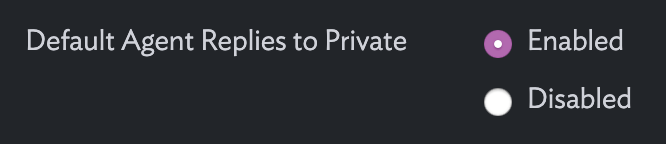
To enable this setting, go to your Settings > General and scroll towards the bottom of the page. Set the "Default Agent Replies to Private" setting to "Enabled."
Once the setting has been enabled, any reply on the triage channel ticket by an agent or admin will automatically be private and only visible to other agents and admins. In order to post a public message to the ticket, begin your message with the :mega: emoji.
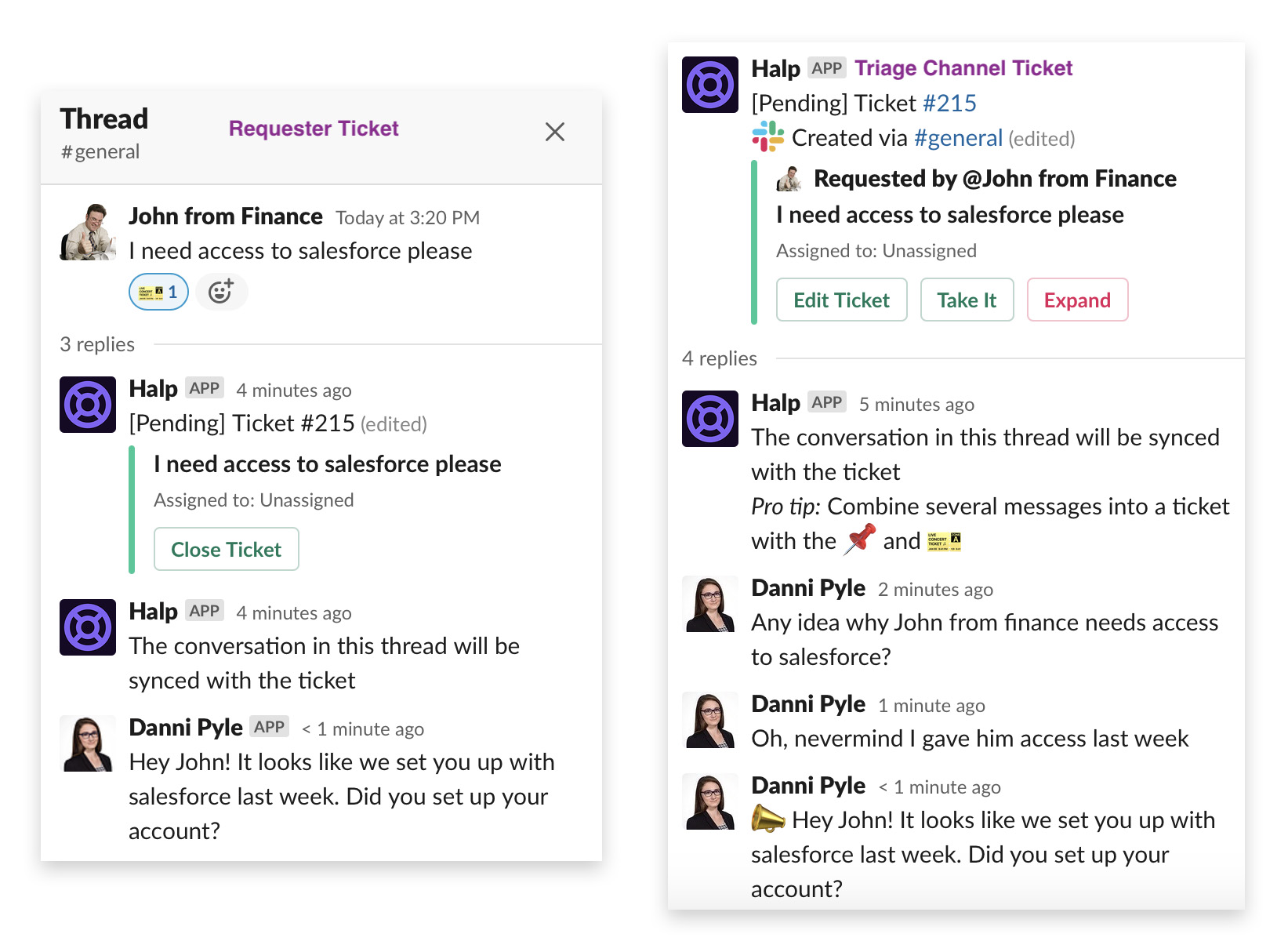
Important to note, when changing this setting, be sure to let your team know so they don't accidentally send out messages that are meant to be private.